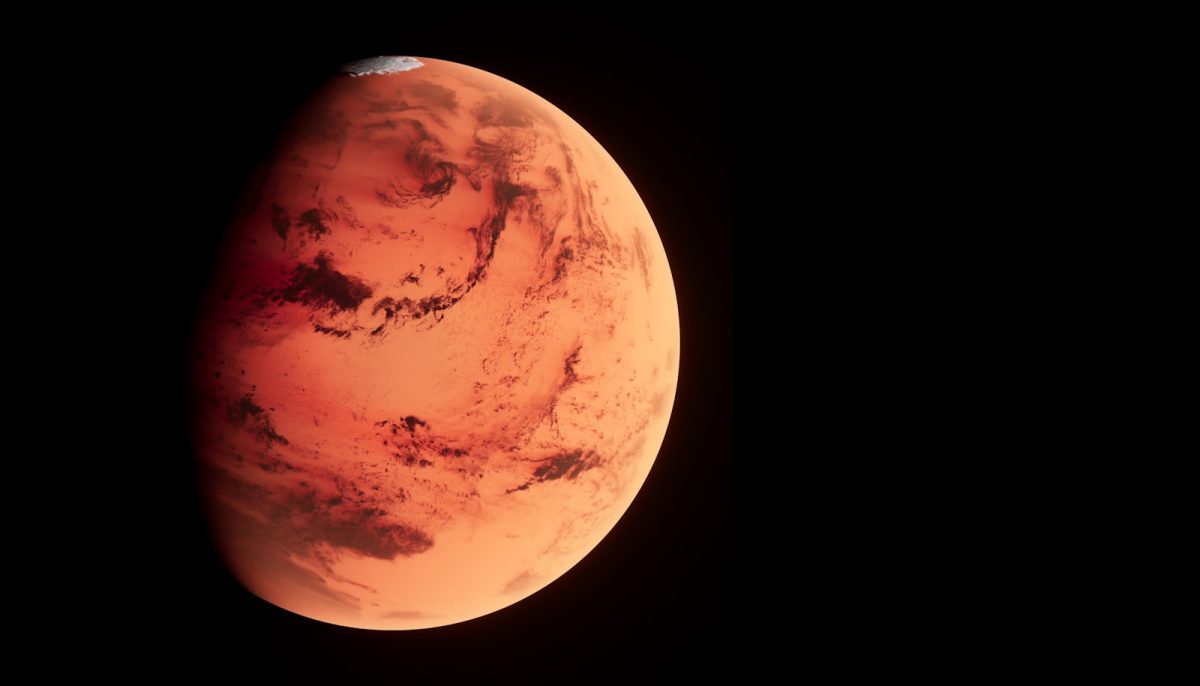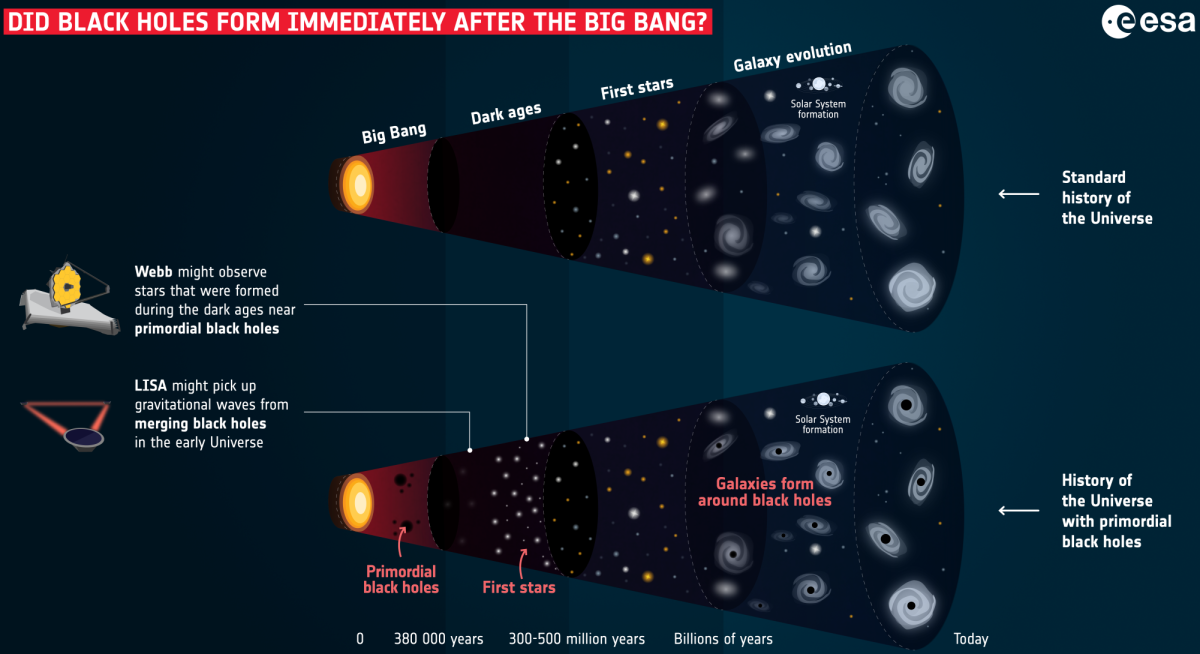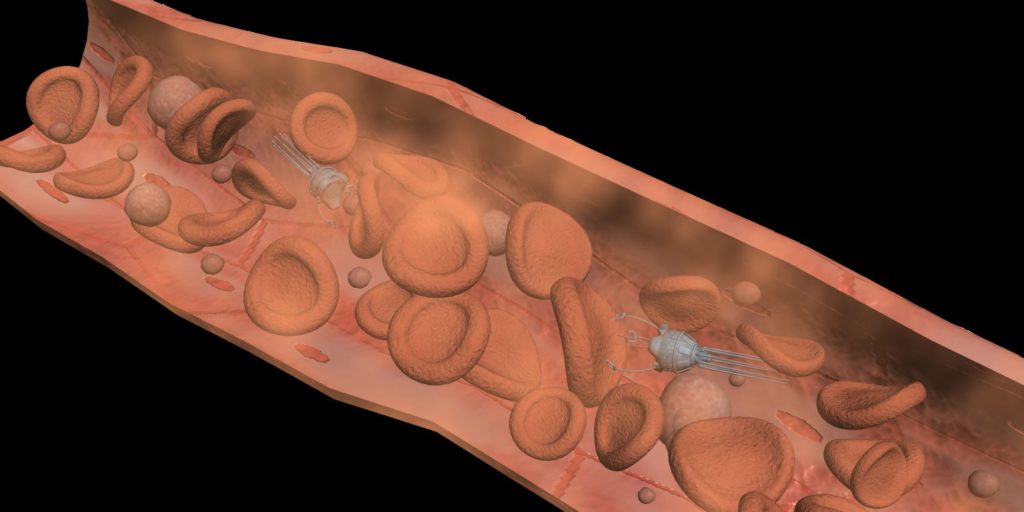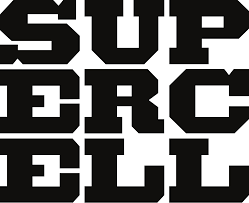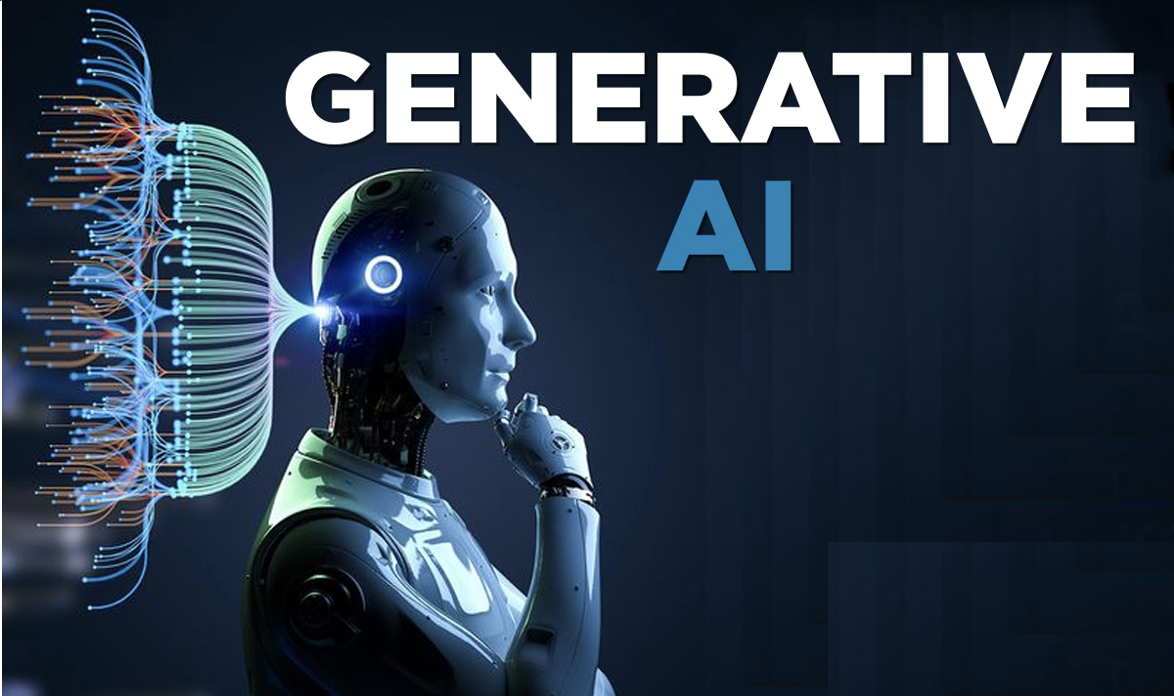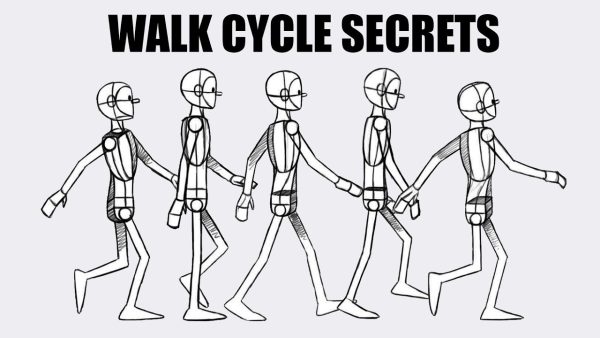Read this Before Buying a Hyperx Quadcast S
In the world of gaming accessories, microphones are a big part. The hyperx quadcast S is a very popular microphone that is decked out in LEDs and has very good quality. In the past, people thought that the blue yeti microphone was the best microphone for live streaming and sometimes even podcasting but this microphone is slowly rising in population.
Design
The quadcast’s design is very slick and well-engineered. It has a touch sensitive pad on the top that mutes and unmutes when you tap it. Incase you are worried that you will forget when you are muted, the lights turn off when you are so no need to worry. Because it is meant for gamers, it is completely decked out in LED lights that can be controlled by the software. Ngenuity (the name of the software) has a lot of different modes like wave which slowly cycles through the colors. The colors remind me of rainbow road from Mario kart.
Performance
For some products, they will be perfect in terms of looks but in terms of performance, they are not. With the quadcast S, this is not the case. This microphone makes your voice sound rich and brings out deeper tones without destroying higher tones. With more expensive microphones, you have to tweak the settings a lot in order to make it sound good. You also have to buy a whole audio interface for the XLR cable to be compatible. With this microphone, you can just plug it in and you are ready to use it.
Conclusion
If you want a microphone for starting to stream, this is the one for you. It gives you a good sounding microphone that also looks good in your setup and in your webcam. If you have a webcam in your stream this microphone could cause people to gravitate towards you because a lot of popular streamers use it. The only downside to this microphone is the price. The quadcast S costs around $130 but in my opinion it is worth every dollar of it. The other option is the normal quadcast which costs about $110 and only has red LED lights but I think that extra $20 is worth it.
RELATED STORIES
https://www.soundguys.com/hyper-x-quadcast-s-review-41067/
https://www.pcmag.com/reviews/hyperx-quadcast-s
https://www.zdnet.com/home-and-office/home-entertainment/hyperx-quadcast-s-review/
https://www.reviews.org/au/technology/hyperx-quadcast-s-review/
TAKE ACTION