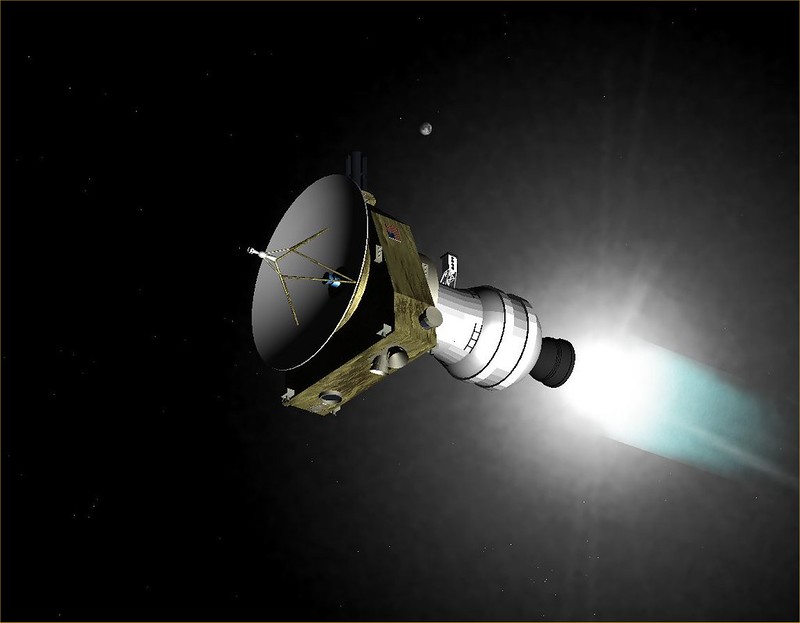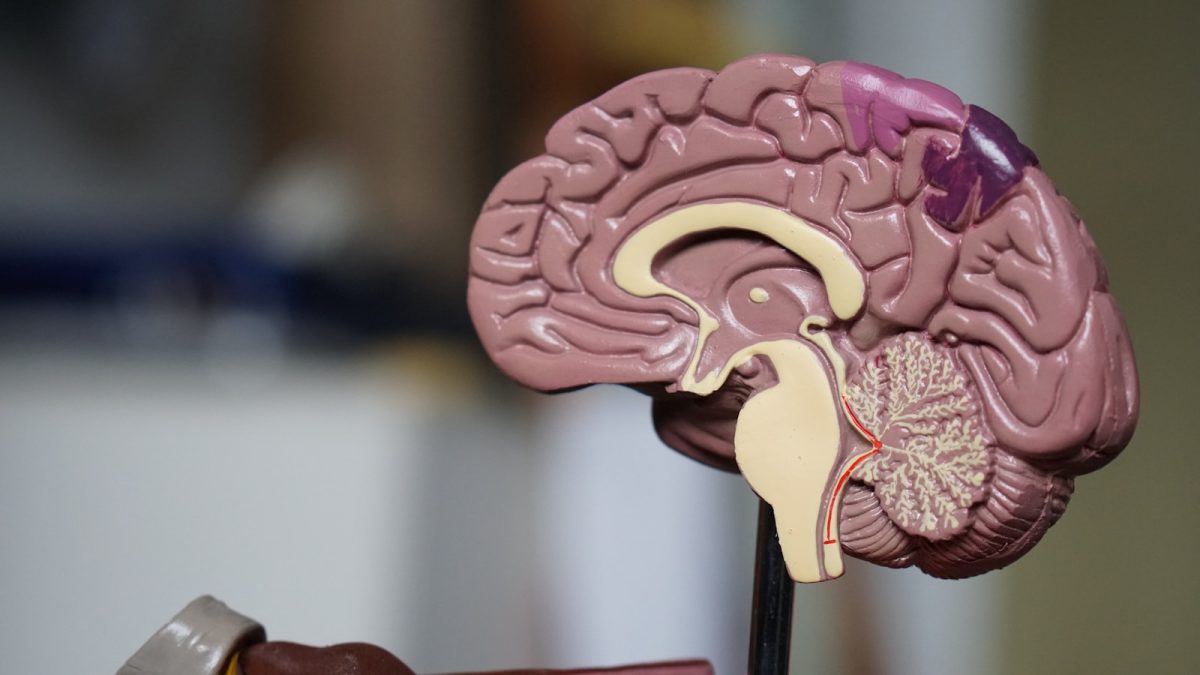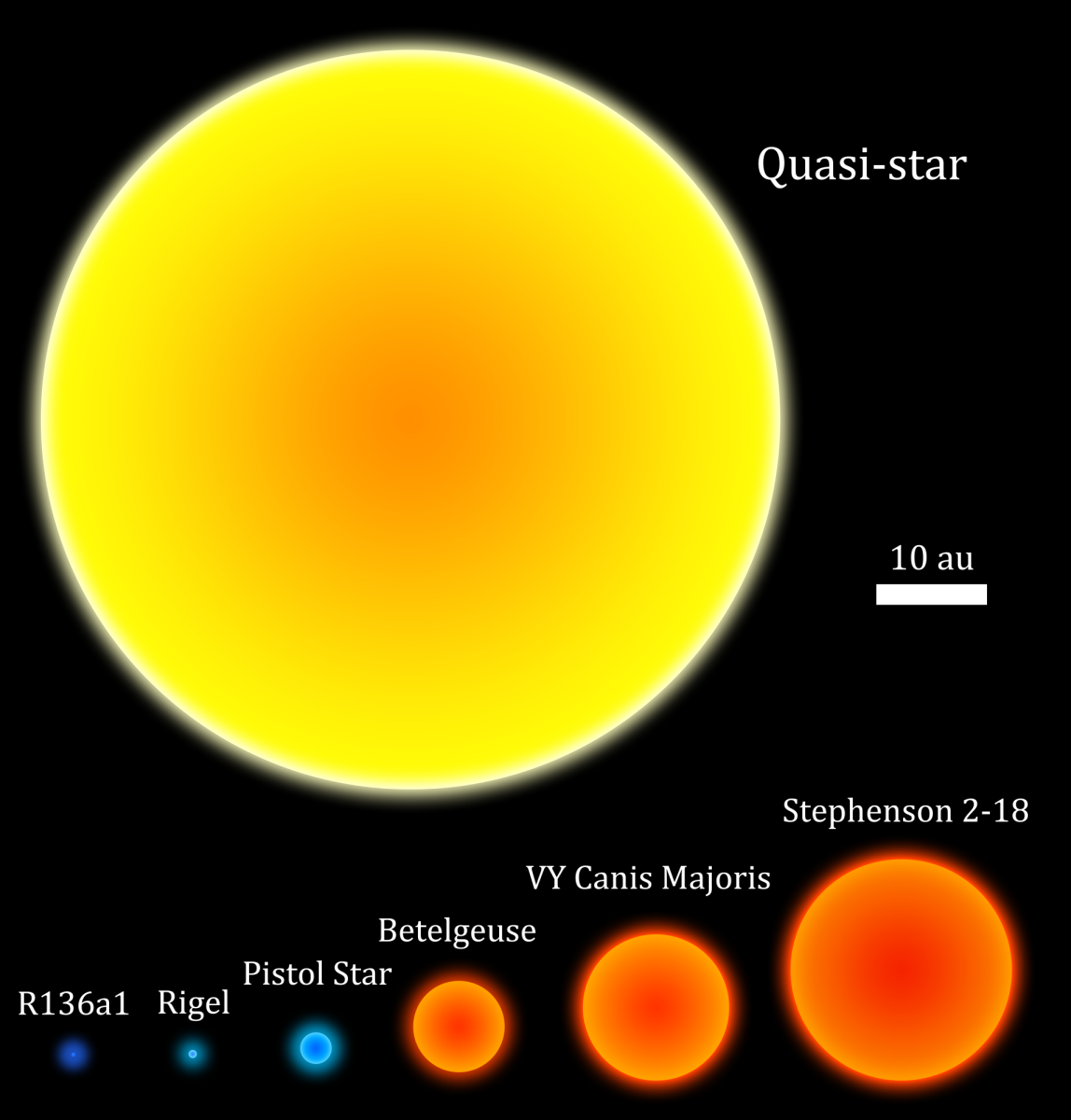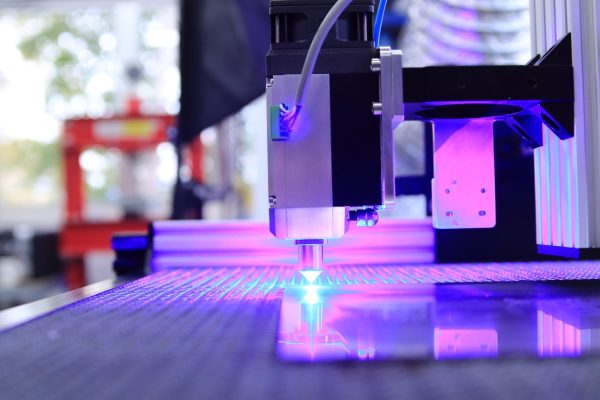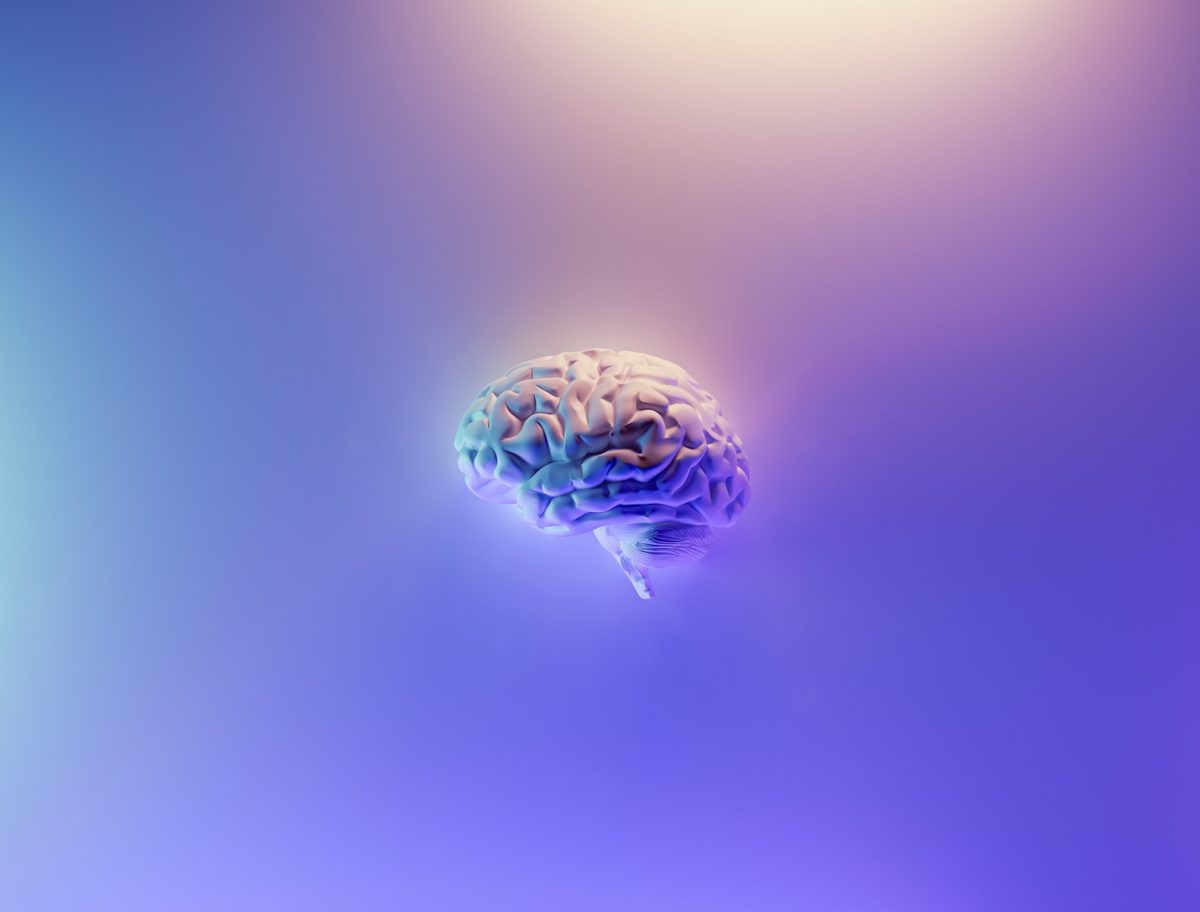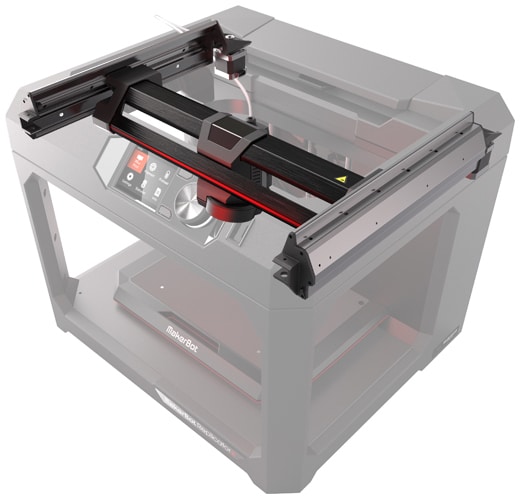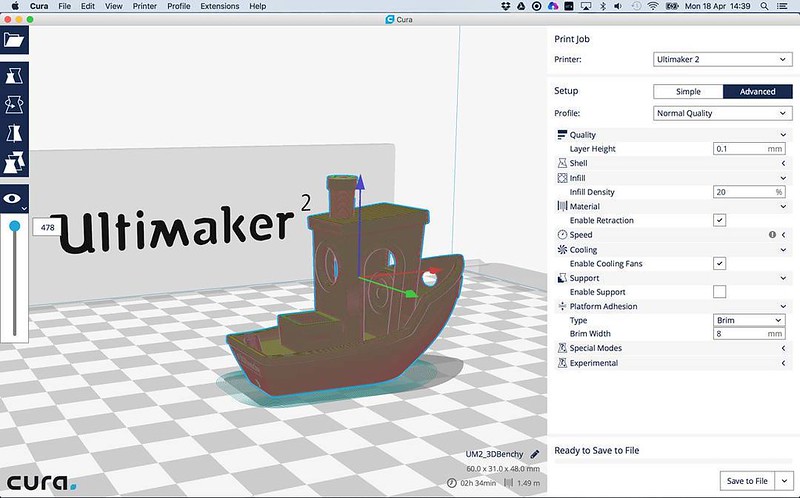Promotional Photo
Bambu Labs X1C Study Guide:
- You should wipe your build place using a non-speck paper towel.
- Before removing a print, wait until the build plate is under 30 degrees Celsius.
- Monitor the build progress by checking on it every once in a while.
- Keep the unused filament inside the printer with the lid closed when not used.
- The printer has an auto-leveling system to keep the bed automatically level.
- The build plate should have a clean, thin layer of glue on the bed before every print.
- Ensure that the nozzle has cooled down properly before removing any prints.
- Push down on the white lock and feed the filament into the printer to load the filament.
- Apply new glue to the build plate every four prints.
- In an emergency, turn off the printer and unplug it, then follow emergency protocols.
- Keep the printer door closed to keep the fumes inside the printer.
- To start the printer, press the gray button and wait for the printer to initialize.
- Remove Printed Objects with the proprietary scraper on the side of the 3D printer and your hand TOUCHING THE PRINT ONLY.