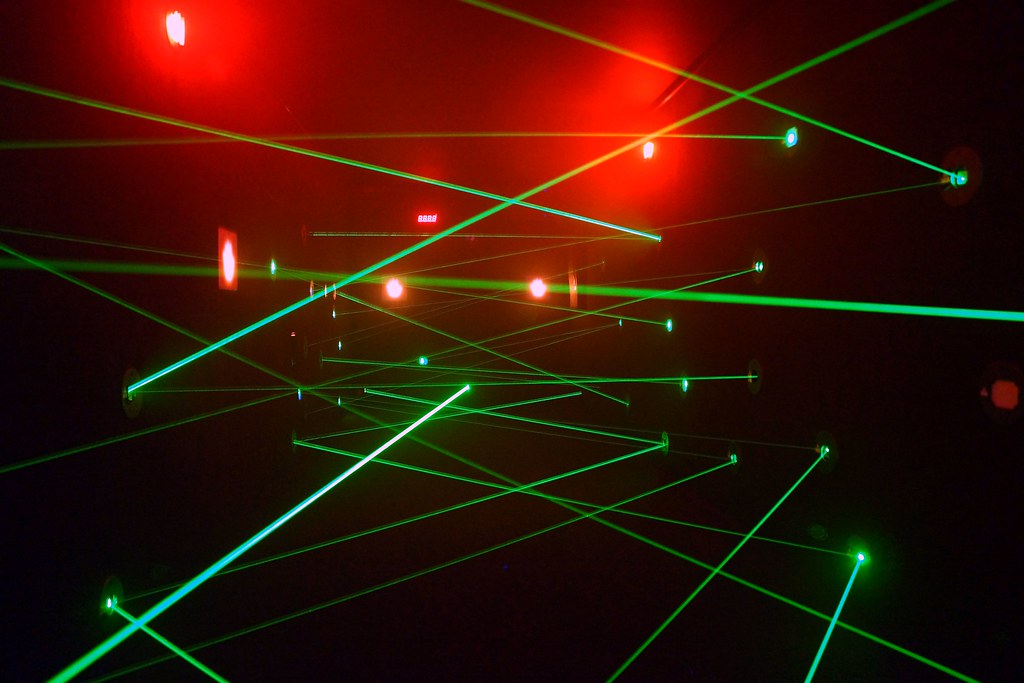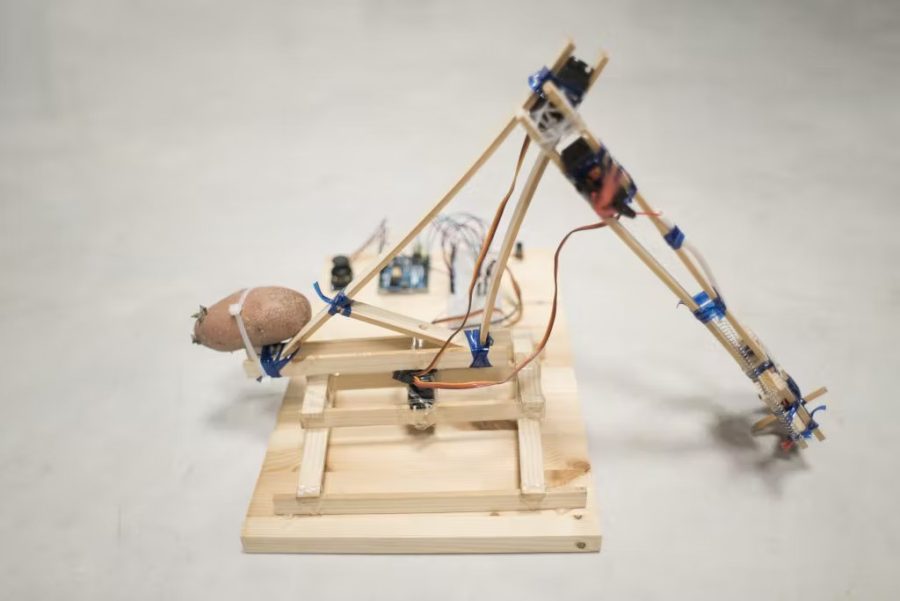What is an Arduino GPS-Tracker?
An Arduino GPS-Tracker allows the user to monitor and locate the portable device, using Arduino.
We followed the instructions on Arduino Project Hub, under, “Arduino Location Tracker.” We bought the required supplies and set up our Arduino as shown in the diagram below. The pin wiring must be exact, otherwise the Arduino will fail.

Parts Needed-
Arduino Uno
4-Jumper Wires
NEO-6M GPS Module
How is the Arduino GPS-Tracker useful?
The ability to track others and items grants user the sense of security, because they are able to locate their lost belongings. The GPS-Tracker can also reduce theft and help users recover stolen goods.
Challenges we faced:
After we finished building the GPS Tracker we didn’t know how to connect it in order to transfer the code to the GPS Tracker. We later realized that we need a USB-A to USB-B Cable. We searched the web for different types of USB cables which led us to the A to B cable.
What we did:
To begin coding, you must download the Arduino software on your computer by going onto your “Software Center.” From there, copy and paste the code below. Verify it and then upload it onto Arduino by connecting your computer and Arduino Uno using a USB cable.
Code for the project-
#include <TinyGPS++.h>
#include <SoftwareSerial.h>
static const int RXPin = 4, TXPin = 3;
static const uint32_t GPSBaud = 9600;
// The TinyGPS++ object
TinyGPSPlus gps;
// The serial connection to the GPS device
SoftwareSerial ss(RXPin, TXPin);
void setup(){
Serial.begin(9600);
ss.begin(GPSBaud);
}
void loop(){
// This sketch displays information every time a new sentence is correctly encoded.
while (ss.available() > 0){
gps.encode(ss.read());
if (gps.location.isUpdated()){
Serial.print(“Latitude= “);
Serial.print(gps.location.lat(), 6);
Serial.print(” Longitude= “);
Serial.println(gps.location.lng(), 6);
}
}
}
Related Stories:
https://projecthub.arduino.cc/the_electro_artist/arduino-location-tracker-ed1f85
https://www.prateeks.in/2021/12/build-your-own-gps-tracking-system.html
https://www.instructables.com/Build-Your-Own-Gps-Tracking-System-Using-Arduino/
https://makersportal.com/blog/portable-gps-tracker-with-arduino
https://medium.com/@manindgera12/creating-a-gps-tracking-device-using-an-arduino-67d7868f046f
Take Action: