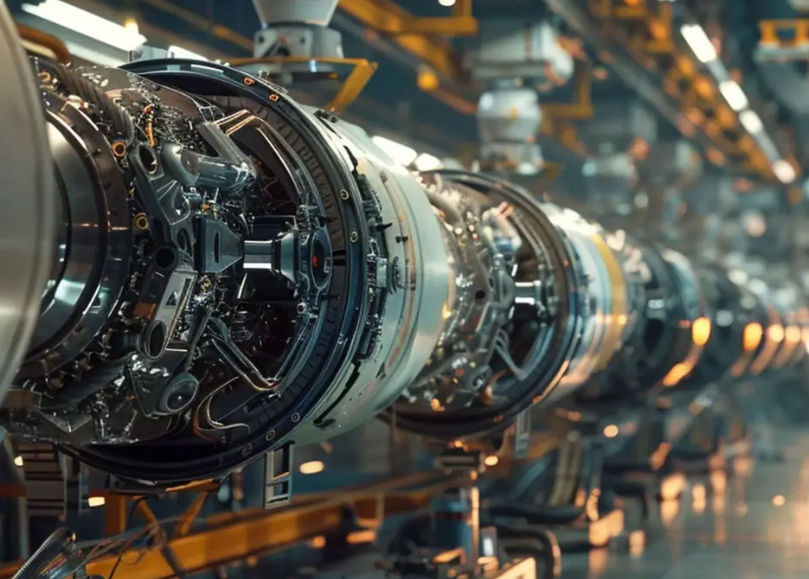Introduction
As technology progresses and the amount of information available on the internet grows, new dangers arise to students. It is extremely important that students are able to remain safe while doing school work, and that they can freely access safe websites without the threat of viruses infecting their computer. To do this, certain precautions must be taken to ensure that students have the full experience of a childhood education.
Overview of Lightspeed
Lightspeed is a filter agent design with the purpose of preventing harmful malware from invading computers. Recently, Fairfax County Public Schools has installed Lightspeed in all student’s computers, shielding them from potential viruses. Lightspeed also allows teacher to view and record student’s screens to monitor whether or not student’s stay on allowed websites. This feature can be especially useful in preventing students from going onto game sites which could transmit viruses to the computer.
Lightspeed filter agent is a separate branch of the Lightspeed program. It allows admins to block specific websites in order to prevent students from accessing them. Lightspeed filter agent also uses an adaptable AI based program that blocks new potentially harmful websites when updated. Teachers in Fairfax County use Lightspeed on a daily basis to monitor student screens and to ensure that they stay on task.
Pros and Cons of Lightspeed
While Lightspeed seems like a major benefit to teachers, it can also be a pain. Because Lightspeed is experimental, it blocks websites that students use for educational purposes. One example of this is the Scratch coding program that was blocked very recently. While it is true that Scratch had games on it, it was mainly an educational resource that helped students learn basic coding principles. Now that Scratch is blocked, students are restricted from a great educational program that is also used by coding teachers around the country.
Because game sites are blocked, student’s find themselves either watching Youtube or using proxies to get around Lightspeed. Some students even resort to deleting Lightspeed from their computer entirely. Not only does this block teachers from protecting students from harmful websites, but it also prevents them from ensuring that students remain on task.
Many students do not have either the knowledge or ability to get around Lightspeed, however, so the majority of students remain monitored by teachers. To prevent students from removing Lightspeed, teachers can run checks on each class and instill punishments to students who disobey.
Related Articles
https://www.lightspeedsystems.com – Lightspeed’s website
https://www.g2.com/products/lightspeed-filter/reviews – Review of Lightspeed made by various sources.
https://www.trustradius.com/reviews/lightspeed-filter-formerly-relay-2021-10-27-12-47-22 – Another review of Lightspeed
https://www.globaldata.com/company-profile/lightspeed-pos-inc/ – A profile of Lightspeed
https://www.forbes.com/advisor/business/software/lightspeed-pos-review/ – The Forbes review of Lightspeed
Take Action
https://www.lightspeedsystems.com – Lightspeed’s website (Download and trials can be found here)