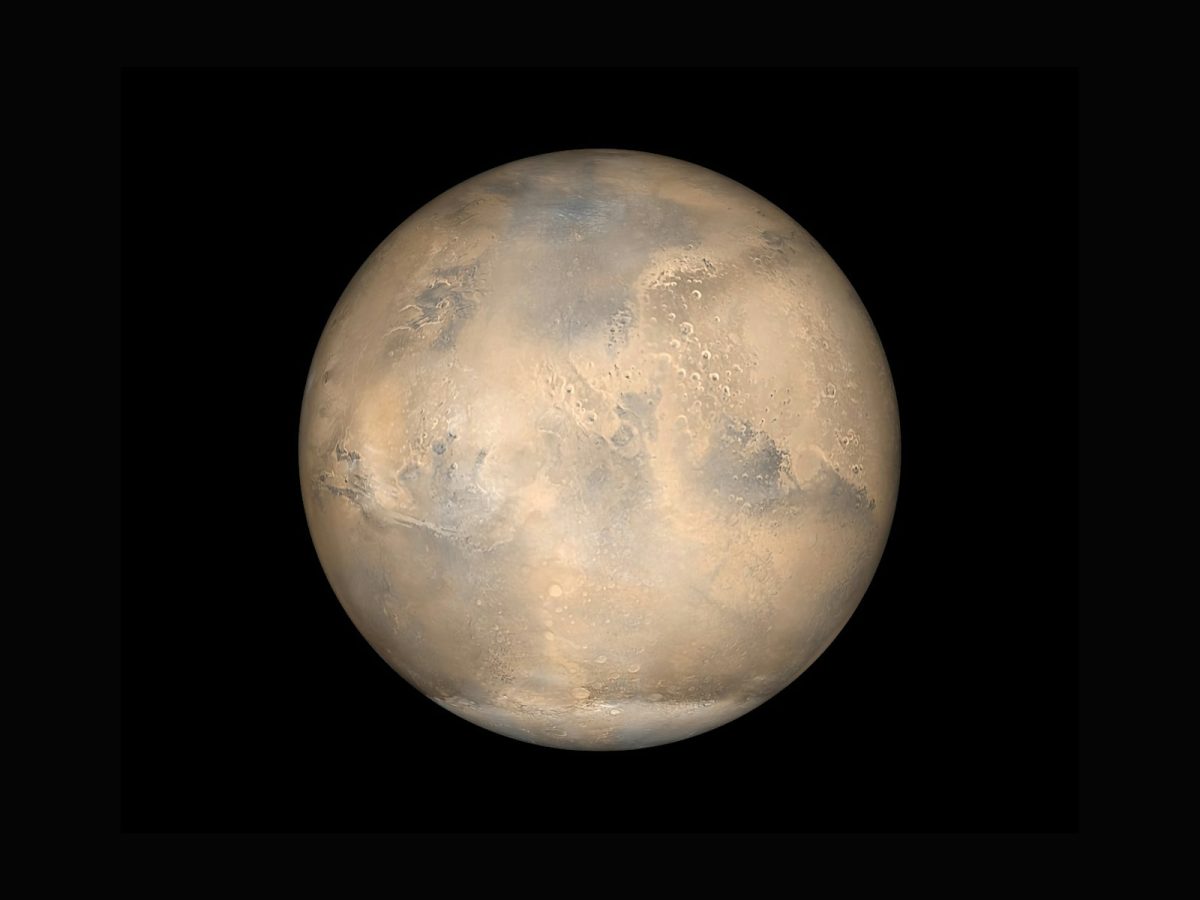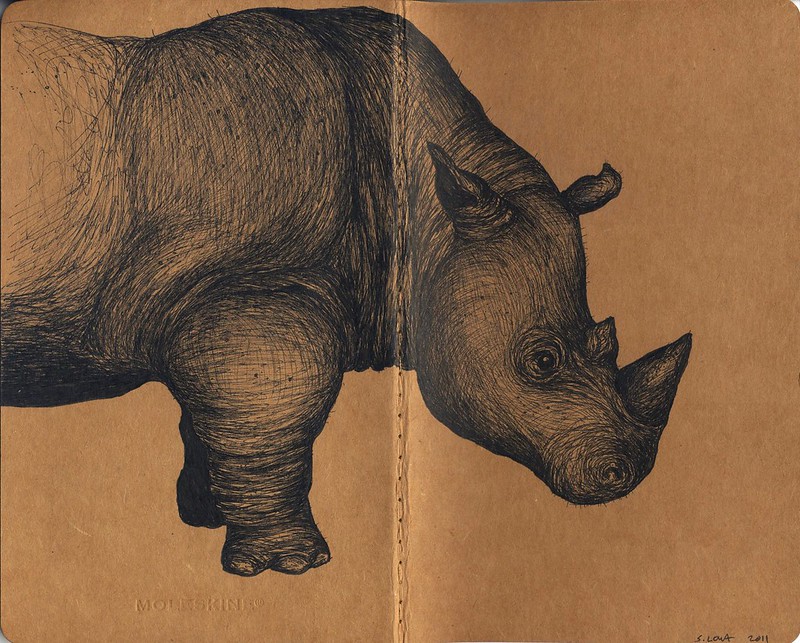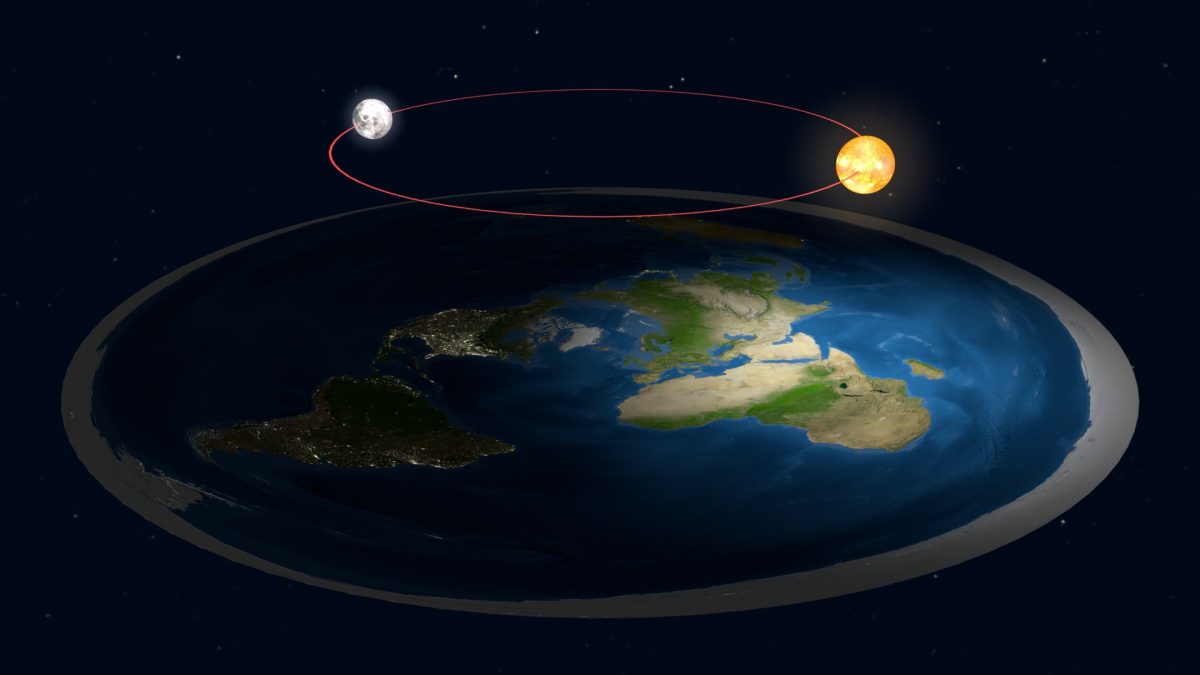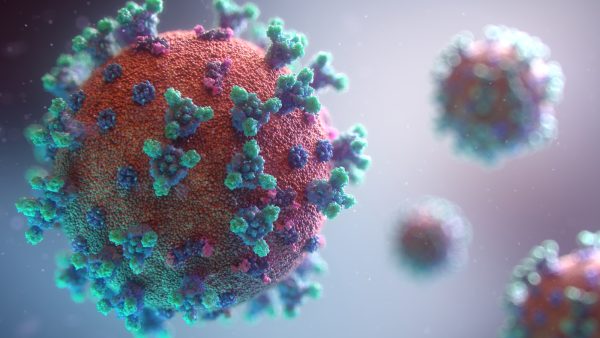Cyber Security Awareness Month – Six Cyber Security Tips

Source: Flickr “Cyber Security – Cyber Crime” by perspec_photo88 is licensed under CC BY-SA 2.0
October is the spookiest month of the year, when all the ghosts and goblins come out. But you know what’s scarier? Malicious cyber actors and hackers! You don’t know where they come from, but they are Among Us. Luckily, October is also Cyber Security Awareness Month. Here are six tips to help you stay safe on the internet.
- Create strong passwords. Many of us hate keeping track of what password goes with which website, to the point where most people use the same password for everything! Making completely different passwords for every single platform is ideal, but not something that everyone might be able to do by memory. Something simple like “123456” or your date of birth is easy to guess and will not cut it. A strong password should have some special characters, if possible, like exclamation marks, select uppercase letters, and maybe even some spaces! Using a main password would be okay as long as you add some variation (As mentioned above) to it for different sites.
- Once you have a strong password, do not share it with anybody! Do not depend on others to remember your passwords. It is your responsibility, not theirs. Besides, if you tell your password to others, they now have the power to log in to your account and change your password to a different one!
- Have good password habits. Change your password every three months or so, and try not to use the same security questions/forgot password questions for different websites. You can also use a password manager to help you remember your passwords.
- To protect your privacy, use an Incognito Tab or private browser tab whenever you can. Private search engines like DuckDuckGo are good options to use as well.
- Use a VPN. A virtual private network or a VPN hides the user’s internet protocol (IP) address and makes the actions that they make on their device private to others connected on the same internet connection. Make sure you use your VPN when connected to a public Wi-Fi.
- Think before clicking. Before clicking an attached link on an email, check the sender’s address! Do you recognize their email address? Do you know the person or organization who is sending you the email? Be cautious! If you do not know who the email is from, do not click the link! Clicking the unfamiliar link may install malware, ransomware, spyware, viruses, and other unfavorable things on your device! Several institutions have been victimized by ransomware including local governments, hospitals and school systems.
Being aware of your digital presence as an individual is essential, especially since many of us are now working and learning on different online websites and platforms. Keeping these tips in mind when you’re making an account or using a device will help keep your online activity private and your information safe.
Related Articles & Websites:
https://dzone.com/articles/top-7-simple-cyber-security-tips-that-every-busine
https://www.cybintsolutions.com/10-important-cyber-security-tips-users/