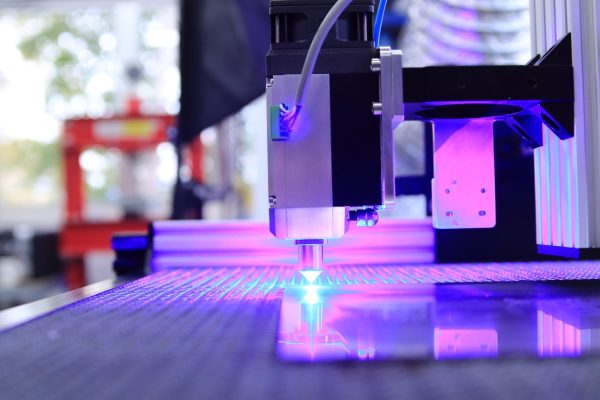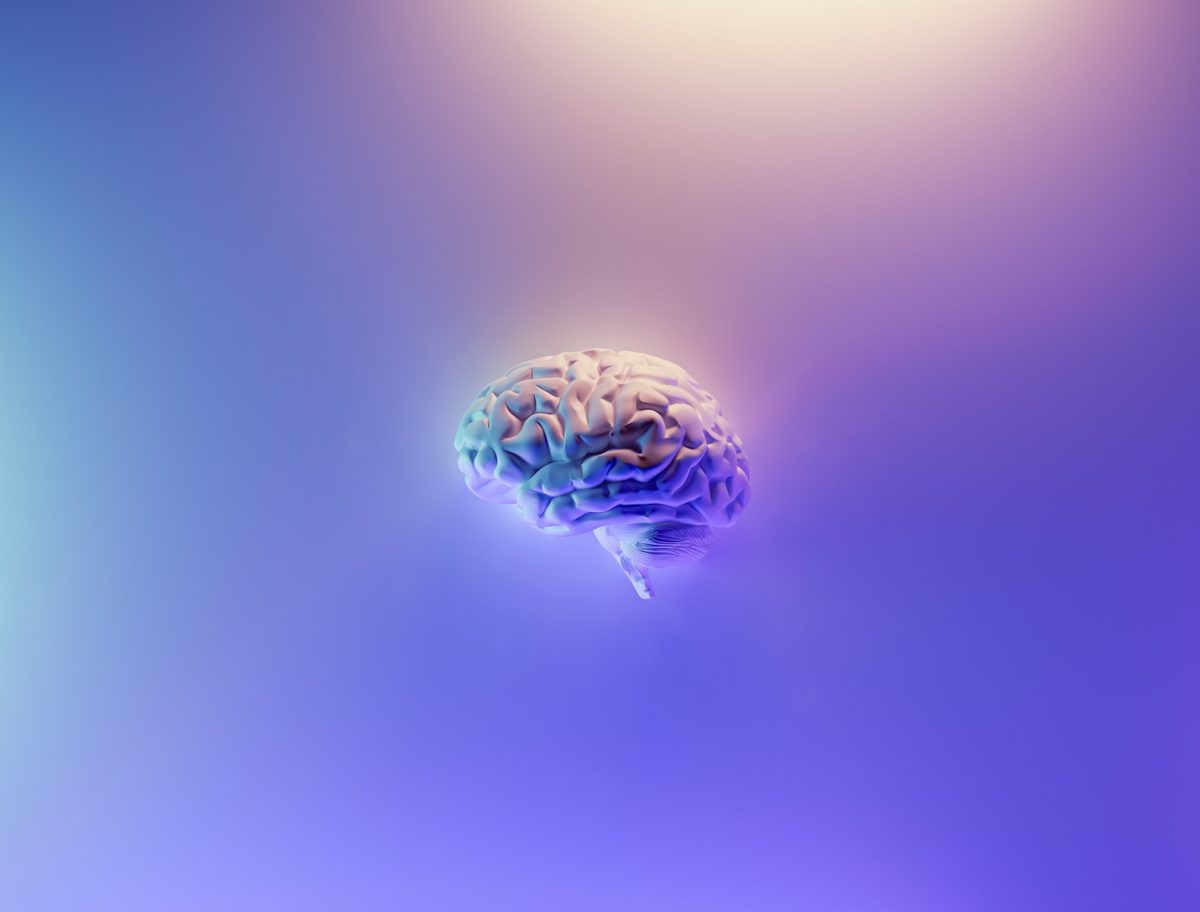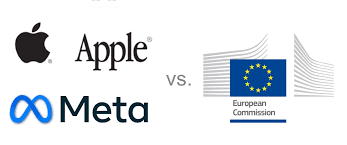In this article, you will be learning how to make your own custom made phone case.
You will need some CAD software, some are available for free such as Google Sketchup. The author used Autodesk Inventor for this tutorial.
Step 1: Creating the Case

I have uploaded the template in .3ds format for import with Google Sketchup and in .stp (STEP) format for import with other CAD programs such as Autodesk Inventor and Solidworks at the bottom of this step, make sure you download the file corresponding to your type of iPhone. f you are using Google Sketchup and want to use the template file, go to ‘File’ >’Import’ >’Options’ >(tick) ‘Merge Coplanar Faces’, then import the template file, after importing the file, use the ‘Pointer’ tool and click on the case then go to ‘Edit’ >’Component’ >’Explode’ (do this twice) this will allow you to edit the case easily.
Step 2: Creating Access to Buttons and Ports
Create the necessary cut-outs for access to all the buttons and ports by referring again to the Technical Drawings.
Step 3: Designing the Back / Customizing
Add some cool designs to the back of your case.
Step 4: Getting It Printed
For more information on how to create this 3D printed case go to: http://www.instructables.com/id/How-to-create-your-own-3D-Printed-iPhone-Case-from/
Here is also another way to 3D print a custom free phone case: