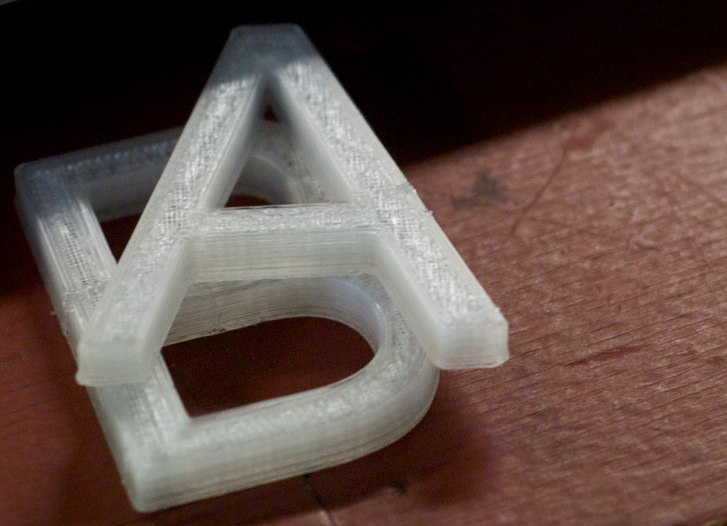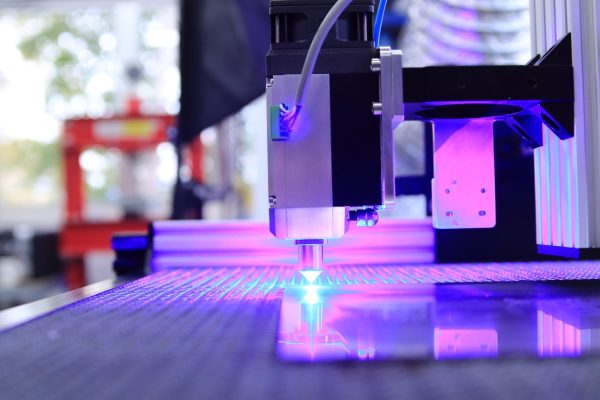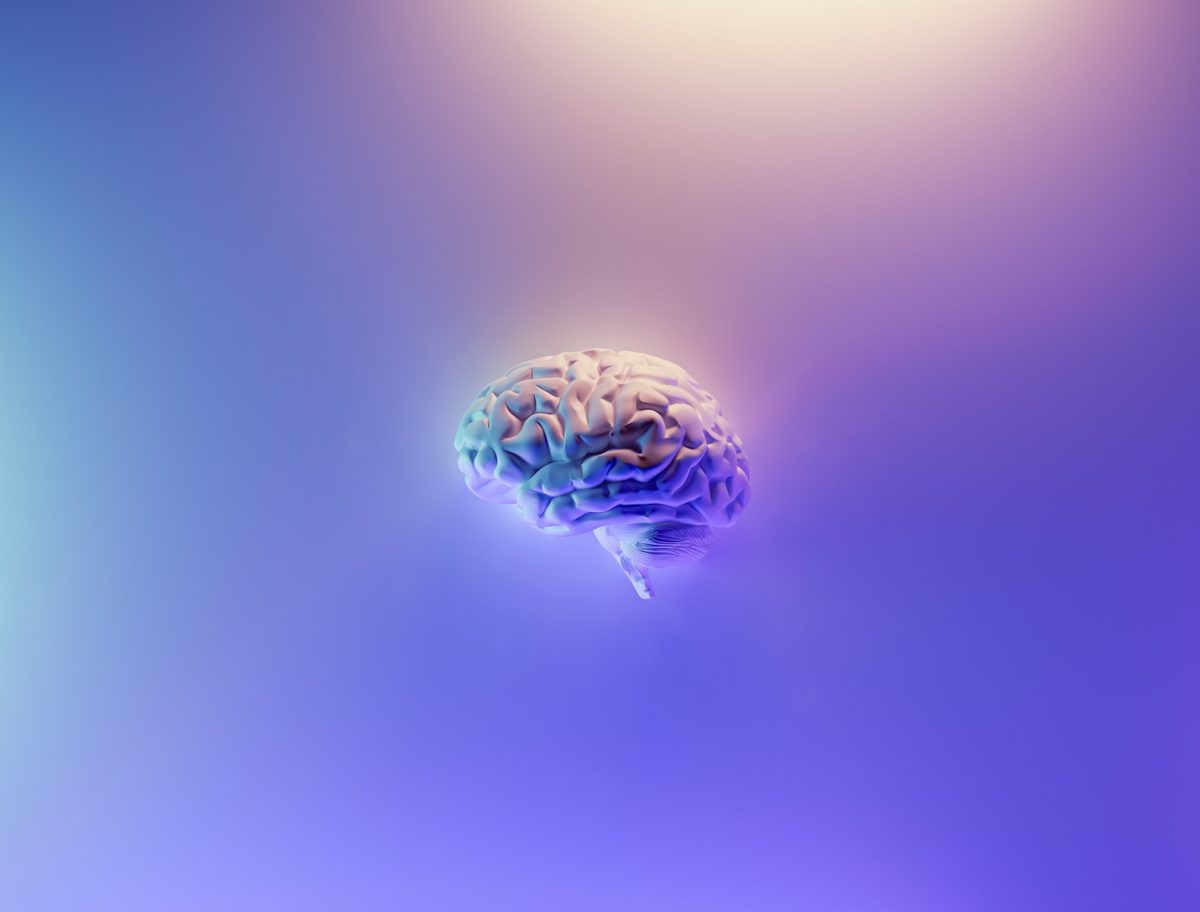Today I will be showing how to make 3D letter cubes for all the printing you are able to use the site TinkerCAD now lets start. The first thing you are going to want to do is to go on TinkerCAD and make 4 red cubes they will be 20 x 20 x 20 but you can resize them later. Now insert any 3 letters of your choice and enlarge them also to 20 x 20 x 20, also rotate them to a 90 degree angle. Next turn it into a hole and place them into the 4 red squares that we placed earlier, then hit group then hit hole now you’ve removed the volume of the shape to the same to your other letters as well. Then when it’s all grouped rotate your letter 90, 180, 270, degrees. Now it’s time to print if you want smooth edges place them in Fusion 360 and do these steps create create mesh create insert mesh next click modify smooth, now print and your letters should come out smooth. Enjoy your letters now. This relates to engineering because your building and using your brain and you do many of the engineering steps in the process.