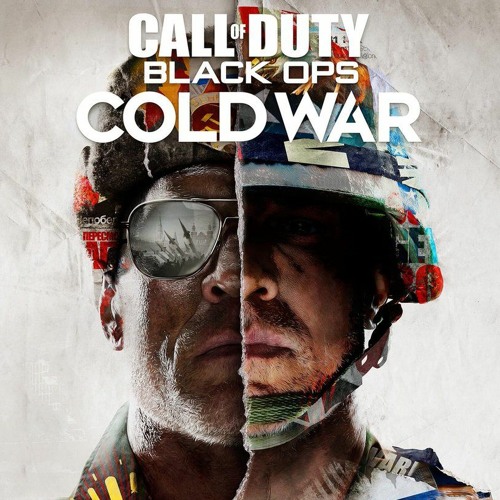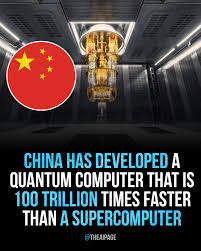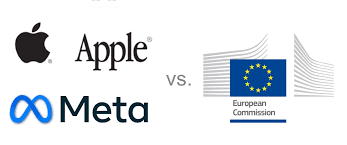What are Computer Viruses
Computer viruses can be found anywhere from USB drives to deceitful websites and once they are on your device they can access your data, steal it, or use it for malicious purposes that can harm you. Computer viruses first infect files or the system areas of a computer/network routers hard drive and then it starts to create copies of itself. A lot of internet viruses are downloaded through any files or documents which means that you should check for viruses using anti-virus software. Viruses can also be found in emails, removable storage(USB), and even bluetooth transfers. New viruses are created and found continuously so it is important to have reliable protection.
You may ask, “Oh no what can I do to protect against viruses?” and to answer your question, you can rely on antiviruses.
What are Antiviruses?

Antiviruses are software that are used to detect malware and to delete them leading to the result of your device being safe. The first step is to scan the device and these scans can be either automatic or manual depending on the software and it’s settings. Antivirus software often rely on known characteristics when finding malware(malicious software) so it is very important to update the software often and to stay informed on any information about the software. Without antiviruses your devices are in extreme danger to malware so their use it very important.
What are some of the methods that Antiviruses use?
Antiviruses do work well but they aren’t foolproof as some malware can get through the original detection, so antivirus software have other methods. Heuristic analysis is one of the methods and it groups similar viruses into generic families that can be used to figure out hidden viruses through comparison. Another method is rootkit detection which looks at the actions a program is trying to do to determine whether that program is a virus. Before downloading anything antiviruses can use a “sandbox” which contains files so that they can be tested for malware before they are downloaded. Make sure that you don’t overuse antiviruses as they are prone to failure and aren’t magic.
Where can I get an Antivirus?
There are many different antiviruses that you can get for your devices and some devices come with antiviruses automatically installed. There isn’t a “best” antivirus to get but when considering one you should check that it is updated, safe, and in your price range. A great example of an antivirus software is Avast.
Related Stories:
https://www.cisa.gov/news-events/news/understanding-anti-virus-software
https://www.webroot.com/us/en/resources/tips-articles/what-is-anti-virus-software
https://www.rwu.edu/sites/default/files/downloads/it/what_is_anti_virus.pdf
https://www.verizon.com/articles/internet-essentials/antivirus-definition/
Take Action: