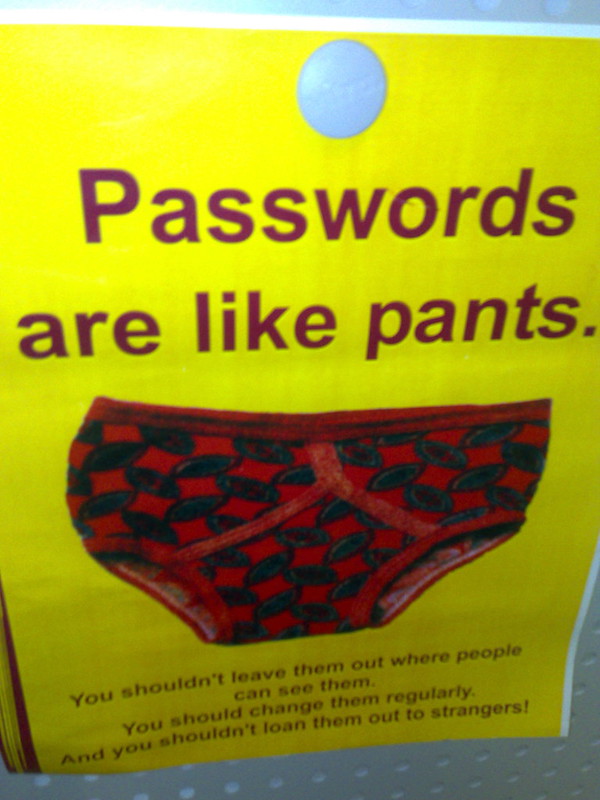Choosing Good Passwords
Source: Picasa 2.7
“Passwords are like Pants…” by Richard Parmiter is licensed under CC BY-NC-ND 2.0. To view a copy of this license, visit https://creativecommons.org/licenses/by-nd-nc/2.0/jp/?ref=openverse.
To understand how to make a good password, first you have to understand what makes a bad password, and how hackers exploit that through a number of methods.
One common strategy is that sometimes the hacker will just try logging in with a list of normal English words called a dictionary attack. Don’t worry about it if your password follows the methods below.
Another way hackers can get your password is sometimes companies or services get hacked into one way or another and the passwords get stolen. Then the hackers can use the passwords or sell them on the dark web. Either way someone bad has your password.
If your password is old, this means that there has been a higher chance that it has been obtained somehow, simply because there has been more time to guess it. If you have had the same password for a long time (5 years or older), then you might want to consider changing it.
Another common problem comes up if all of your passwords are the same. If a hacker has one, they have all of them, and can get into all of your accounts.
If you make your password something near and dear to you, like a family member or pet, there is a chance the hacker has look at your social media in the hopes that you would put the name of someone you know. They then might try this as a potential password.
One last thing: don’t make your password the same as your username, that is another thing that hacker will sometimes try.
Now that you know your password can get cracked here is how to make a good one!
The first taboo of passwords: don’t make your password “password”. If someone is trying to guess your password that is pretty much the first thing they will try every time. Don’t make it anything close to “password” either, like “Password” or “password123”.
Random passwords are pretty much the best passwords you can get. If you can copy them down somewhere, just type random keys with your right hand and spam shift with your left and you will get something like this: GY&*J8gGaeT%YUu. If you want you can use a password storing service but this isn’t required.
A good rule of thumb is to always try to use capital letters, numbers, and symbols in your passwords.
Always make your password longer than 12 characters. The longer the better. Possible password combinations increase exponentially the longer your password is, so long passwords are good.
Also be ready to take steps if your password is stolen. Know how to change it and take extra measures like using 2FA(2-factor authentication). The main thing is just make sure you don’t give it to anyone you don’t know in real life and don’t put it into any shady sites.
RELATED STORIES
https://www.cnet.com/tech/mobile/keep-your-passwords-strong-and-secure-with-these-9-rules/
https://www.howtogeek.com/195430/how-to-create-a-strong-password-and-remember-it/
https://blog.avast.com/strong-password-ideas
https://support.google.com/accounts/answer/32040?hl=en
https://phoenixnap.com/blog/strong-great-password-ideas
TAKE ACTION
Make a good password!