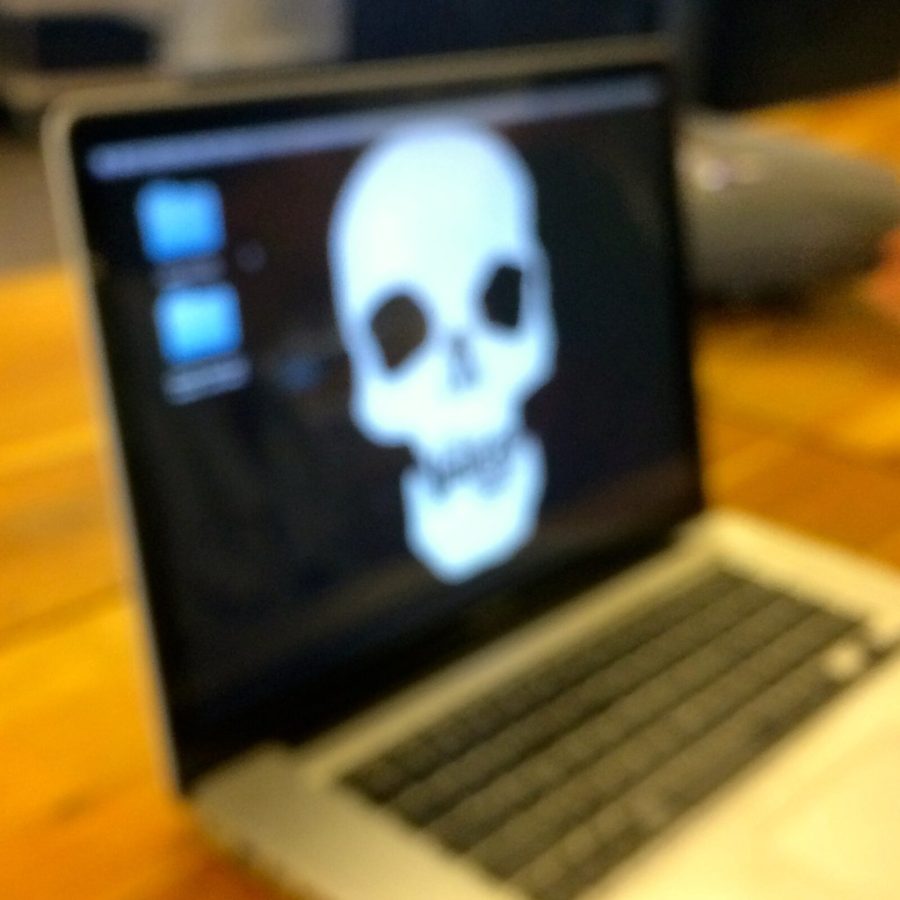How Computer Viruses Work
Computer viruses work like actual real-life viruses. You can contact them in many different ways. It can spread from host to host and also can multiply itself. Viruses could be spread through email, text messages, internet file downloads, and social media spam links. Viruses can hide disguised as attachments of socially shareable content such as funny images, greeting cards, or audio and video files.
Once a virus has successfully infected your computer, it will lie dormant until circumstances cause the computer or the device to execute its code. For a virus to infect your computer, you have to run the infected program, which in turn causes the virus code to finish. Once the virus infects your computer, the virus can infect other computers on the same network. Stealing passwords or data, logging keystrokes, corrupting files, spamming your email contacts, and even taking over your machine are devastating and irritating things a virus can do.
Some signs of a computer virus appearing are:
Frequent pop-up windows — Pop-ups might encourage you to visit unusual sites. They also might try to persuade you to download antivirus or other software programs.
Mass emails are sent from your email account — A criminal may take control of your account or send emails in your name from another infected computer
Frequent Crashes — A virus can inflict significant damage on your hard drive. This may cause your device to freeze or crash.
Unknown programs that startup — You may become aware of the unfamiliar program when you start your computer.
Unusual activities like password changes — This could prevent you from logging into your computer.
Some ways to prevent viruses are to:
1. Install an antivirus software.
2. Be careful with email attachments.
3. Patch your operating system and applications
4. Avoid questionable websites.
5. Avoid pirated software.
6. Back up your computer.
RELATED STORIES:
https://www.hp.com/us-en/shop/tech-takes/top-ten-worst-computer-viruses-in-history
https://www.smithsonianmag.com/science-nature/top-ten-most-destructive-computer-viruses-159542266/
https://support.microsoft.com/en-us/windows/protect-my-pc-from-viruses-b2025ed1-02d5-1e87-ba5f-71999008e026
https://www.webroot.com/us/en/resources/tips-articles/computer-security-threats-computer-viruses#:~:text=A%20computer%20virus%20is%20a,kind%20that%20makes%20you%20sick.
https://www.fortinet.com/resources/cyberglossary/computer-virus
TAKE ACTION: