Covid-19 Human Detector Using Tinkercad Circuits Elegoo
This piece of machinery is one part of a COVID-19 detector. This part although can not detect if said person had COVID but it can detect when there is a person ready to take the COVID test. It is a fingerprint scanner that lets the doctors know or the machine know that the person is ready. Now let’s begin.
What will you need for this project?
- 1 Arduino/Elegoo soundboard
- 1 Breadboard
- 1 LCD 16 x 2
- 1 resistor
- 1 Potentiometer
- 1 PIR sensor
- 1 Piezo
- 19 wires (it doesn’t matter what color but it helps if you use the same colors for the wires that depend on each other)
As a side note, look at the images for information on where to put the pieces. The gray numbers should let you know exactly where to put them. Also, the black squares on the picture are there as not to confuse you. They are just blocking what we did in the previous step.
First, let’s put our soundboard and breadboard in front of us and connect the first few wires.
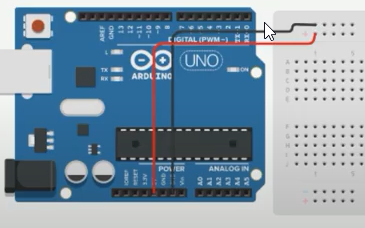
Next, let’s pull out our LCD 16 x 2 and connect a couple of wires from it to the breadboard, and while we are at it let’s put down the resistor.
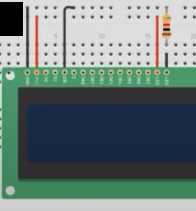
Now, let’s hook up the potentiometer and connect it to the LCD.
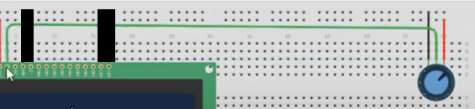
Next, let’s connect a decent amount of wires from the LCD to the soundboard
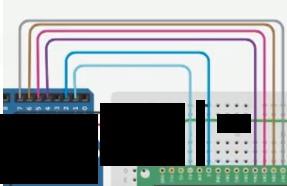
Finally, connect the PIR sensor to the breadboard with a couple of wires. Then connect one of the wires from the PIR sensor and the Piezo to the soundboard. (That yellow wire is hard to see on the picture so I will tell you that it connects to D-13 on the soundboard.)
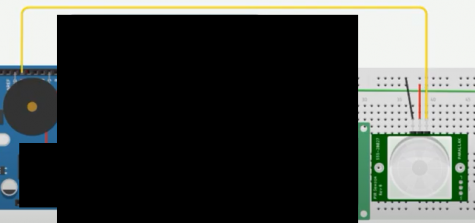
Overall this is what it should look like.
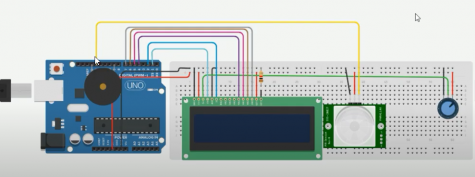
Now that all the building is complete it is time for the coding. Copy and paste this code into your coding software and let it run but make sure that the potentiometer is set to the right setting.
#include <LiquidCrystal.h>
LiquidCrystal lcd (1,2,4,5,6,7);
int pir_sensor = 13;
int pir_reader;
int buzzer = 9;
void setup()
{
pinMode(13,INPUT);
pinMode(buzzer,OUTPUT);
lcd.begin(16,2);
lcd.setCursor(4,0);
lcd.print(“COVID-19”);
lcd.setCursor(2,1);
lcd.print(“HUMAN DETECTOR”);
delay(2000);
lcd.clear();
}
void loop()
{
pir_reader = digitalRead(pir_sensor);
if (pir_reader ==1){
digitalWrite(buzzer,HIGH);
lcd.setCursor(4,0);
lcd.print(“There is”);
lcd.clear();
lcd.setCursor(4,1);
lcd.print(” Human”);
}
else{
digitalWrite(buzzer,LOW);
lcd.clear();
lcd.setCursor(4,0);
lcd.print(“There is”);
lcd.setCursor(4,1);
lcd.print(“No Human”);
delay(500);
}
;
}
Now click Run and watch it do its thing. If you do this online at a website for instance tinkercad, it will say no human because it is virtual.














