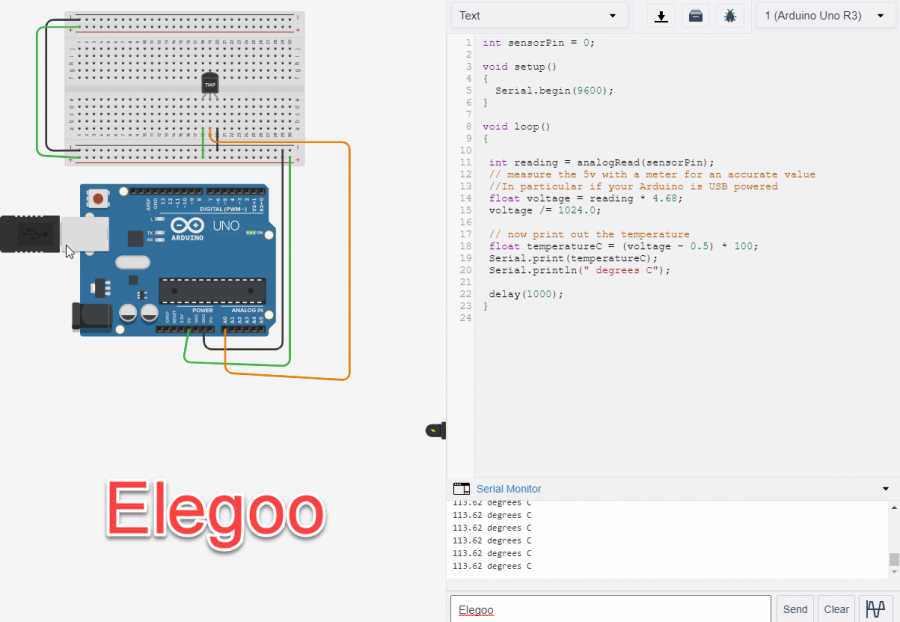Elegoo Arduino Uno R3-Tempature Sensor Project – Engineering Notebook
Source: Jackson Steider
This project is very simple and anybody can do it with the right materials. Using Elegoo is one of the best ways to do this project and can help you complete many other projects.
For this project you will need:
-
- 1 Bread Board
- 1 Elegoo Uno Sound Board
- 1 Temperature Sensor
- 7 wires (3 of one color, 3 of another color, and 1 of a different color)
First, connect the colored wires & temperature sensor to the correct spots on the Breadboard.
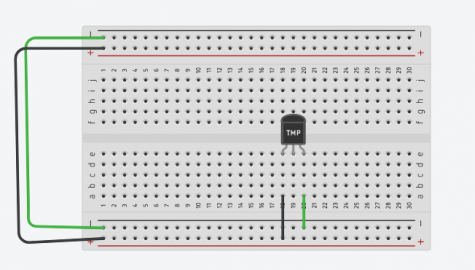
Then connect the rest of the wires to the correct spot on the breadboard and Elegoo/Arduino soundboard.
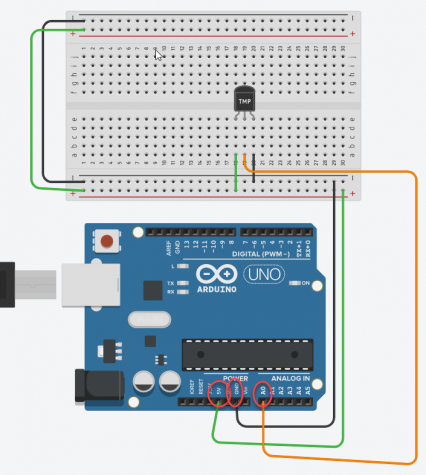
Finally, Enter this code into your coding software.
int sensorPin = 0;
void setup()
{
Serial.begin(9600);
}
void loop()
{
int reading = analogRead(sensorPin);
// measure the 5v with a meter for an accurate value
//In particular if your Arduino is USB powered
float voltage = reading * 4.68;
voltage /= 1024.0;
// now print out the temperature
float temperatureC = (voltage – 0.5) * 100;
Serial.print(temperatureC);
Serial.println(” degrees C”);
delay(1000);
}
Paste That code in and open up the Serial monitor and fine-tune the temperature to see if it goes up or down.
For spoken instruction please go to:
https://www.youtube.com/watch?v=sFmuz4mU5w8