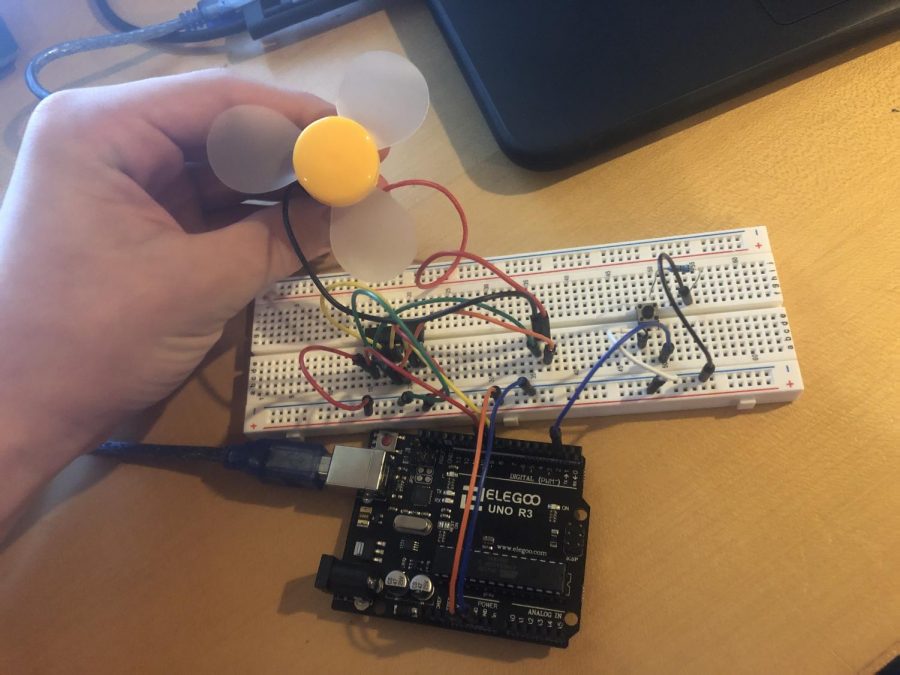Turning on a motor fan using Elegoo starter kit.
You will need:
- 1 Elegoo Uno control board
- 1 breadboard
- 1 USB cable
- about 13 jumper wires
- 1 DC motor
- 1 10k ohm resistor
- 1 button
- 1 L293D chip
The purpose of this experiment is to build and control a motor fans spin speed.
The black rectangle is the L293D chip. Connect using the numbers provided for you.
Also using the faded gray numbers put the wires in the correct spot on the breadboard and the control board.
Then connect the motor to the correct spot.
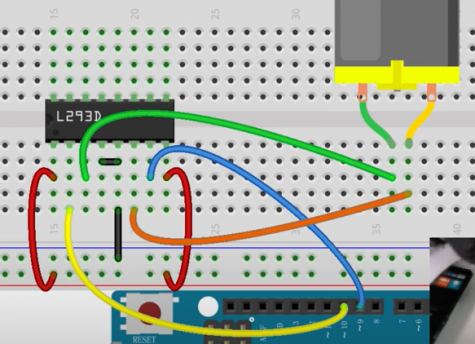
connect the resistor, button, and other wires to the correct spot using the faded gray numbers
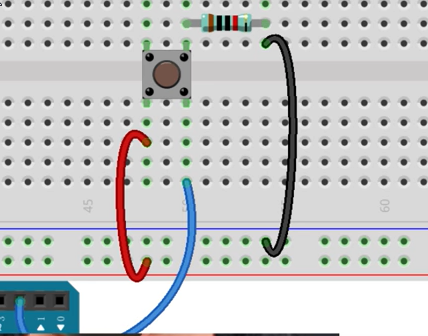
connect the red and black wires to the correct spot using the labels on your control board

Click this link to see what it should look like.
Once you have completed the building portion make sure everything that is shown below is in the programming site that you use. Rember anything with “//” before it are just notes no need to put them in
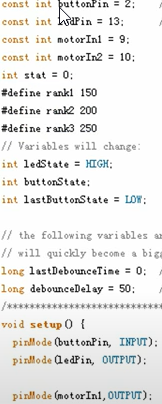
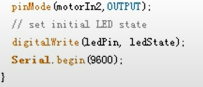
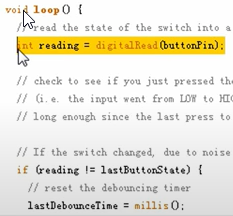
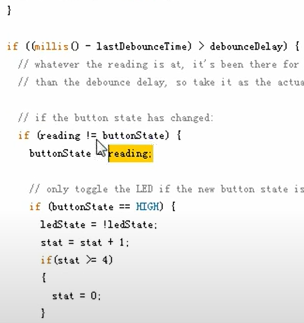
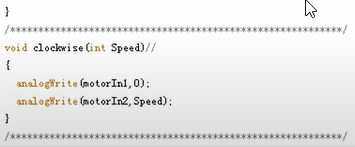
Once you have put in your code the last step is to click compare and download.
Now you may finally plug in the cable and play with your fan.
For spoken instruction click the following link.