How To Find Your Stolen Airpods
Find Your Lost Airpods
When you lose your Airpods, Airpods Pro, or Aripods Max use the Find My app to see where your Airpods, play a sound, and locate them.
If you have already set up Find My with an iPhone, iPad, iPod touch, or mac that you have been using your Airpods wit, Find my can help you find them, If you turn on Find My after you lost your Airpods, you wont be able to find them, so turn them on once you get your Airpods.
Find My is the only app that can track or locate missing devices. There is no other app that can find, track, of flag you device for you.
See Your Airpods On A Map
When you lost your Airpods, you can you the Find My app on an iPhone, iPad, iPod touch, or Mac that you’re signed in to with the same Apple ID.
How To See Your Airpods in the Find My
- Update to the newest version of iOS or iPadOS or macOS
- Open the Find My app
- Select the “Device” tab
- Choose your Airpods. Under each device, you will see a location or “No location found.”
If you turn on Find My Network, you might be able to locate your Airpods even if you Device isn’t connected to a Wi-Fi or cellular network:
- On your Device, open settings
- Select your name, then select Find My
- Select Find my[device],then turn on Find My [device]
- Turn on the “Find My network.”
If your Airpods are separated from each other, you can only see one location at a time on the map. Once you find one of them, put it in the case and refresh the map and find the other one.
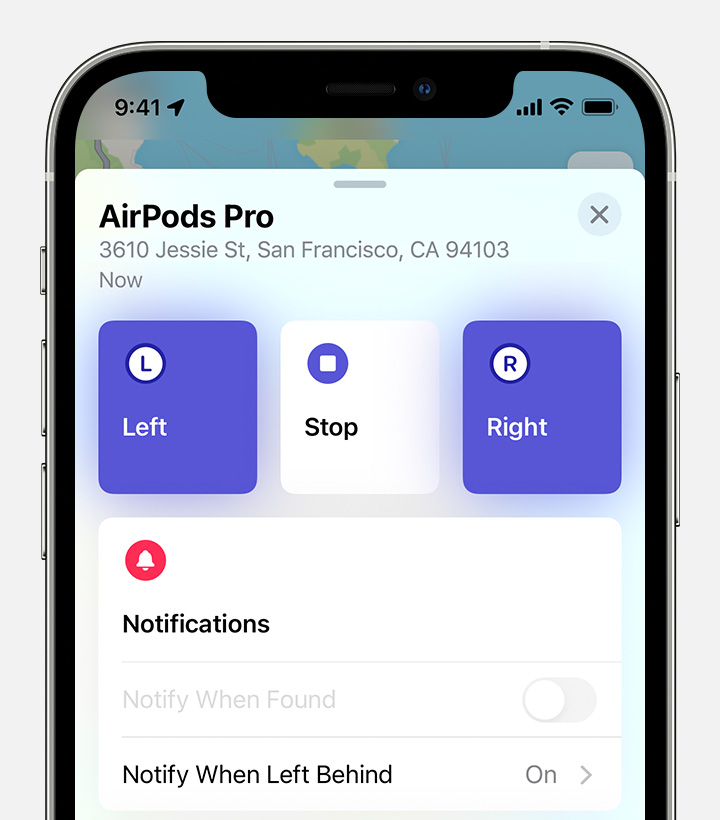
Play A Sound On Your Airpods
If your Airpods are near any of your devices and connected to your devices, you can play a sound so you can find them.
- Open Find My App
- Select the devices tab
- Pick your Airpods from the list
- Tap the play sound to play a sound and over time it gets louder
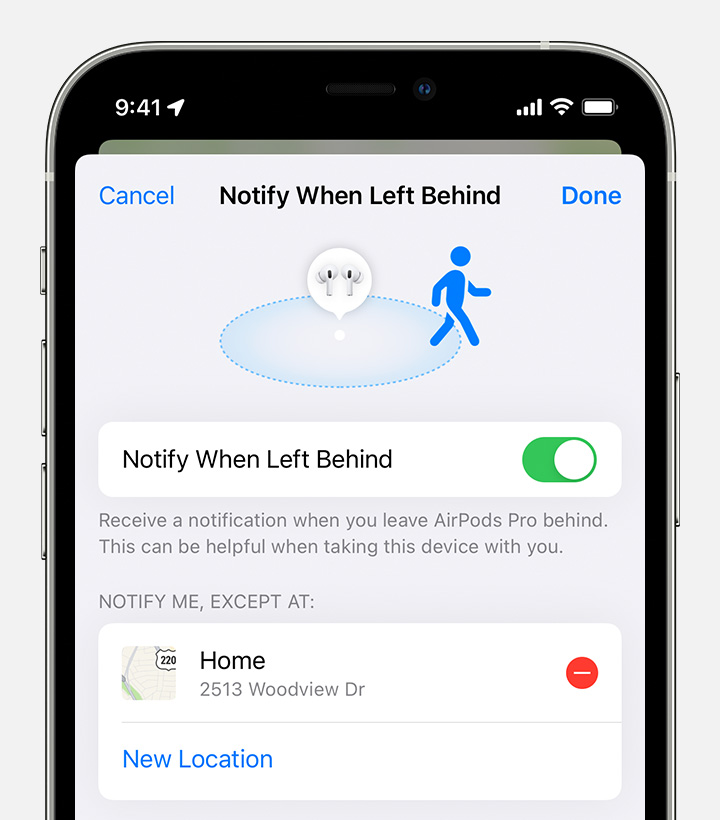
Apple.com
Get Alerts If You Leave Your Airpods Behind
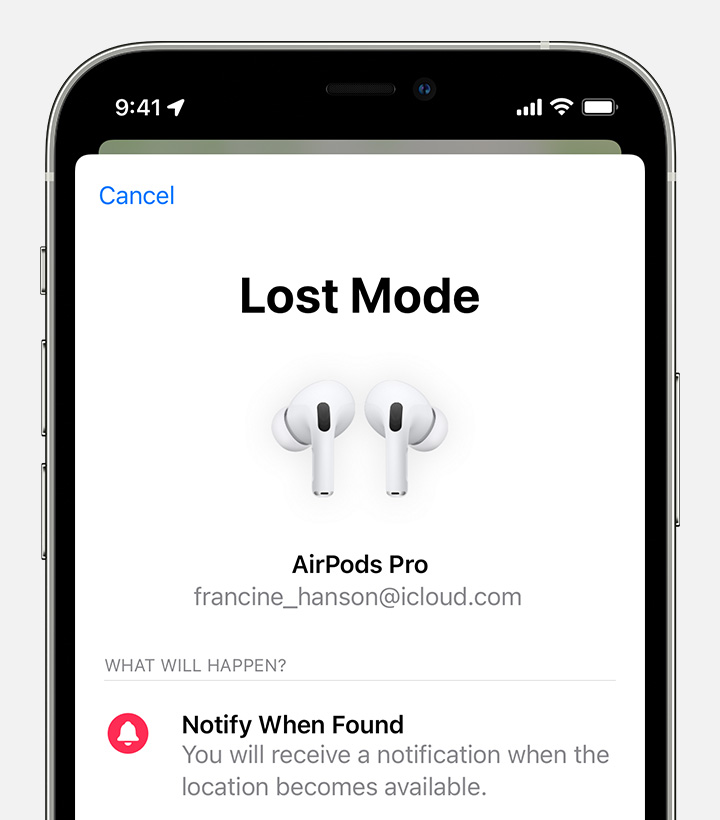
If you own an iPhone 12 or later, you can set up separation alerts so that you don’t leave them at an unknown location:
- Open the Find My app
- Go to the Devices tab, and select your Airpods
- Under the Notifications, tap Notify when left behind
- Turn on Notify when left Behind
Turn on Lost mode for your Airpods
Wen you turn on Lost mode for your Airpods, you can share a message with your phone number or email address. If someone finds your Airpods, they can see the message on their iPhone.
How to turn on Lost Mode:
- Open Find My iPhone
- Go to the Devices tab, and choose your Airpods
- Scroll down to Mark as Lost, and choose Activate
- Follow the steps displayed on the screen if you want your contact information to display for your missing Airpods
If Your Airpods are Offline
IF your Airpods are out of range or need to be charge, you might see their last known locations, “No location found”, or “Offline.”
You can’t play a sound to find them, but you will be able to know the directions to the location where they were last connected. If they do come back online, you get a notification on your device that you used them on.
TAKE ACTION:
https://getsupport.apple.com/?caller=ikb
RELATED STORIES:
https://support.apple.com/en-us/HT207581
https://support.apple.com/guide/airpods/locate-your-airpods-dev8e8b93d71/web
https://www.headphonesty.com/2021/07/find-my-airpods/
https://www.hellotech.com/guide/for/how-to-find-airpods
https://goodhomeautomation.com/how-to-find-airpods-when-dead/















