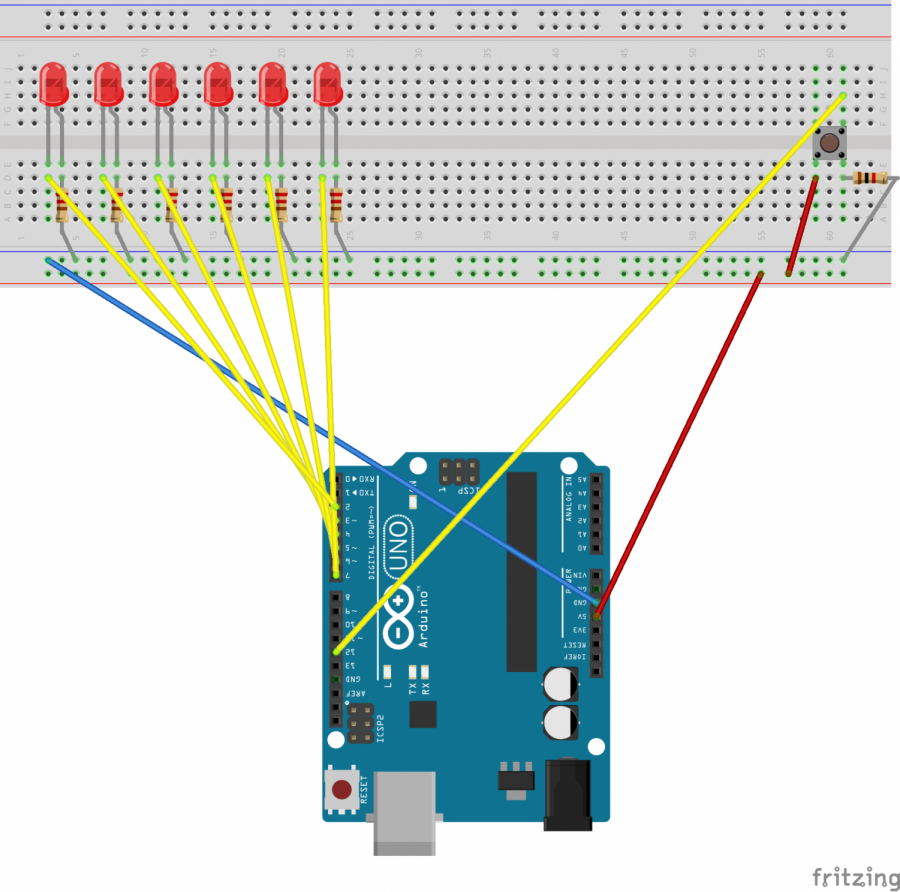Elegoo Adrunio Uno R3 – LED Dice Project
In this project you will learn how to simulate throwing a dice with the Arduino and 6 LEDs! This project is really all about trial and error, I had a couple problems with it in the beginning because it wasn’t working the way I wanted it to and the LED lights were being very dim, but if you keep on working with on this you’ll get it the way you want eventually.
The way this project works is that when you press the button a random number between one and six is generated and the corresponding number of LEDs are lit up. It reminded me of Christmas lights, so because the holiday season is here I think this could also be a nice festive project to do.
You will need:
- 1 Arduino UNO board
- 1 breadboard
- 6 LEDs
- 1 Button
- 12 Jump wires
- 7 Resistors
Instructions:
- Place the six LEDS wherever you would like on your breadboard
- Attach those six LED lights to consecutive digital pins with the resistors
- Make sure the button is connected to digital pin