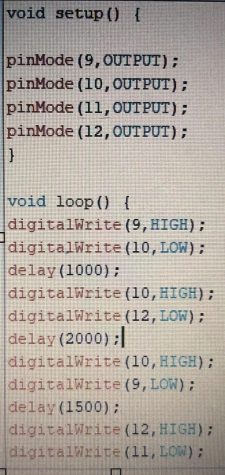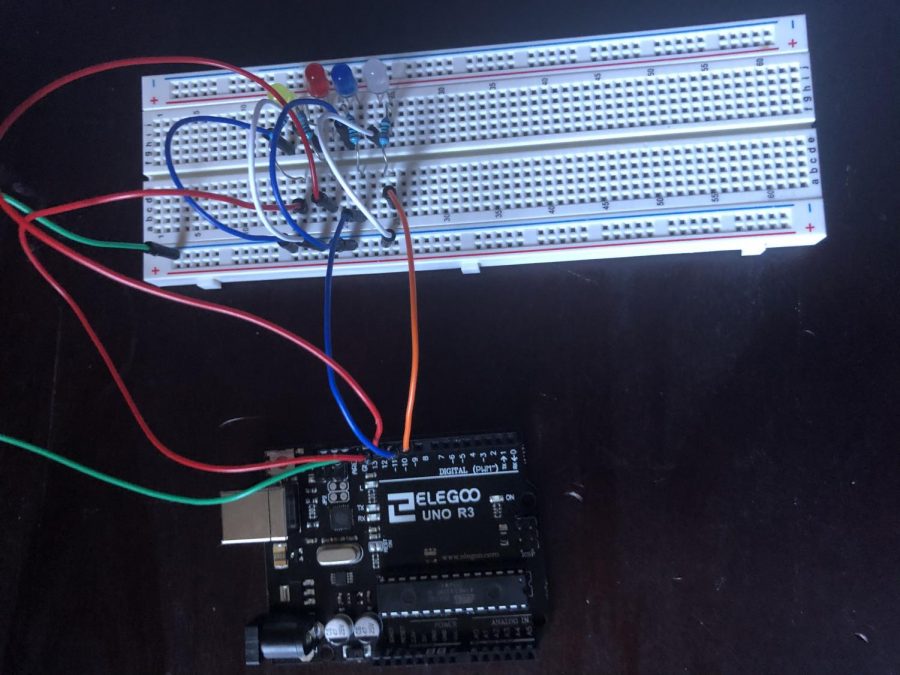Elegoo Arduino R3 How to Make multiple LED lights blink.
This is how you can make multiple LED lights blink at once.
What you need 1 Arduino R3 board., 4 LED’s, 4 resistors, 1 Bread board, 9 wires, 1 USB cable and the Arduino app.
1st.plug a wire into GND on your Arduino then onto the – on the bread board’s top left
2nd. plug a wire into 12 on your Arduino then the 14 on the breadboard.
3rd. plug a wire into 11 on your Arduino then the 21a on the breadboard.
4th.plug a wire into 10 on your Arduino then the 18a on the breadboard.
5th.plug a wire into 9 on your Arduino then 25a on the breadboard.
6th. put your 1st led on 14 and 15 J the 2nd LED on 18 and 19 J The 3rd on 21 and 22 j and the 4th on 24 and 25j
7.put your 1st resistor on 16e and 16g the 2nd resistor on 19e and 19g the 3rd on 22e and 22g and the 4th on 25e and 25g
8. Plug 4 wires across from the top of your LED’s starting at the – on the breadboard.
9. Make the code. The photo below shows the code I used.
10. Upload the code into your Arduino using the Arduino app.
RELATED STORIES:
https://www.instructables.com/Multiple-Blinking-LED-on-the-Arduino/
https://create.arduino.cc/projecthub/Ayeon0122/driving-multiple-leds-35c068