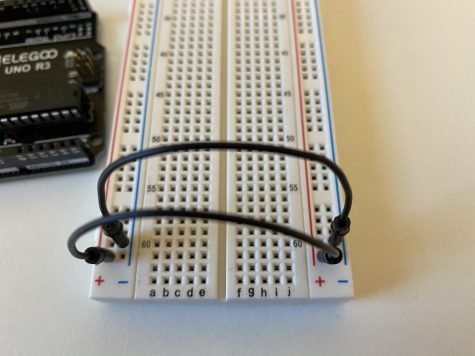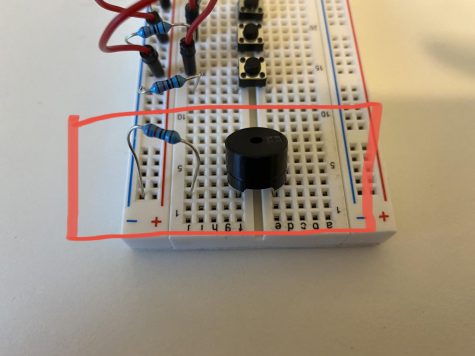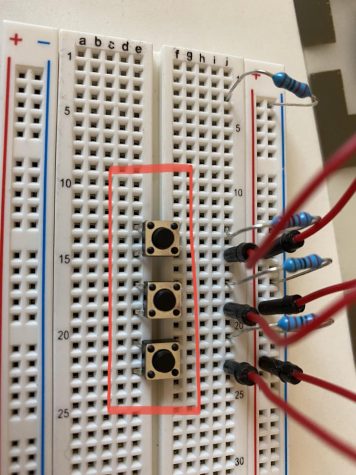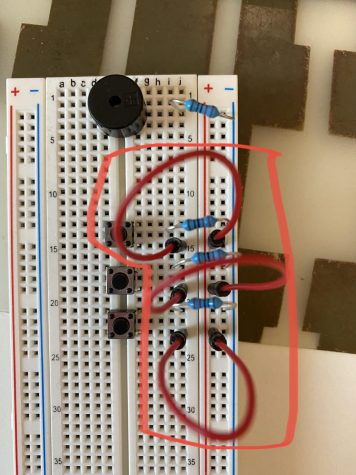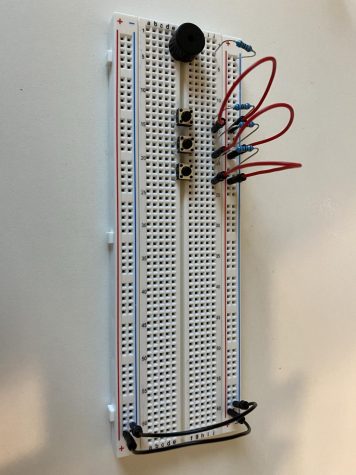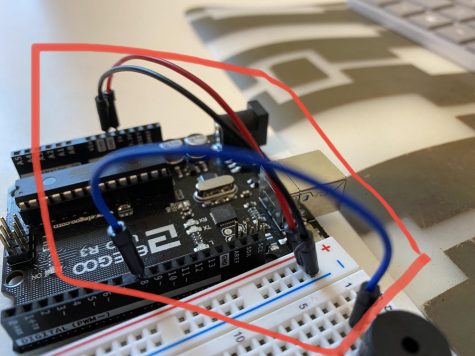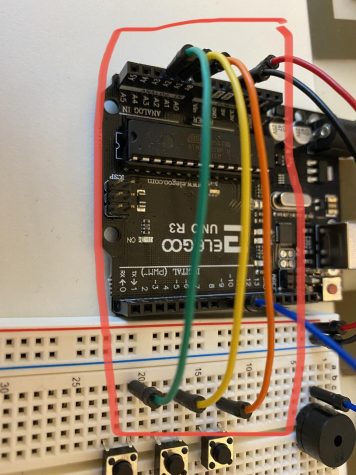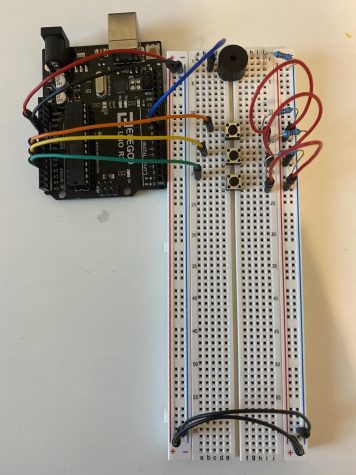Elegoo Arduino Uno R3 – “Tone Keyboard” Project
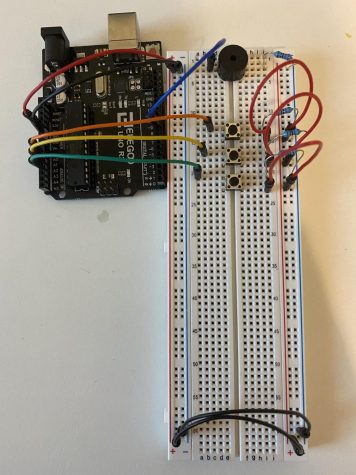
Image Source: Reporter
In this step-by-step document, I will show you how to make a tone keyboard using the Elegoo Uno R3 Starter Kit.
Here are your materials –
- Button (3x)
- Short Wires (11x)
- Passive Buzzer (1x)
- Resistor (4x)
- Breadboard
- Elegoo Uno R3
Steps:
- Lay your Elegoo on the left of the breadboard, and connect two of the wires at the bottom of the breadboard – one from the negative on the left to the negative on the right, and the other from the positive on the left and the positive on the right.
- Next, insert the legs of your buzzer into 3E and 3F. Add a resistor to J3 and -3 on the right. This way, the resistor can connect to the buzzer since it’s on the same row.
- Afterwards, put your buttons (3x) at 13E/13F/15E/15F (button 1), 17E/17F/19E/19F (button 2), and 21E/21F/23E/23F (button 3).
- Then, put 3 wires in at 15J/+15, 19J/+19, and 23J/+23. Take 3 resistors and add them to 13J/-13, 17J/-17, and 21J/-21.
- By now, your project should look like this.
- Now, we will start connecting the Elegoo. Take a small wire and connect it from pin 8 on the Elegoo to 3C on your breadboard. Then, take another two wires and connect them using 5V/+3 and GND/-3.
- Add three more wires to A0/13C, A1/17B, and A2/21A.
- Now, you are all done with the physical portion of your project!
Pictures to correspond with the steps:
Here is what your code should look like (you can copy and paste):
/*
Keyboard
Plays a pitch that changes based on a changing
input circuit:
* 3 pushbuttons from +5V to analog in 0 through
3
* 3 10K resistors from analog in 0 through 3 to
ground
* 8-ohm speaker on digital pin 8
*/
int pos = 0;
void setup()
{
pinMode(A0, INPUT);
pinMode(8, OUTPUT);
pinMode(A1, INPUT);
pinMode(A2, INPUT);
}
void loop()
{
// if button press on A0 is detected
if (digitalRead(A0) == HIGH) {
tone(8, 554, 100); // play tone 61 (C#5 = 554 Hz)
}
// if button press on A1 is detected
if (digitalRead(A1) == HIGH) {
tone(8, 622, 100); // play tone 63 (D#5 = 622 Hz)
}
// if button press on A0 is detected
if (digitalRead(A2) == HIGH) {
tone(8, 698, 100); // play tone 65 (F5 = 698 Hz)
}
delay(10); // Delay a little bit to improve simulation performance
}
Now, you are all done!!!