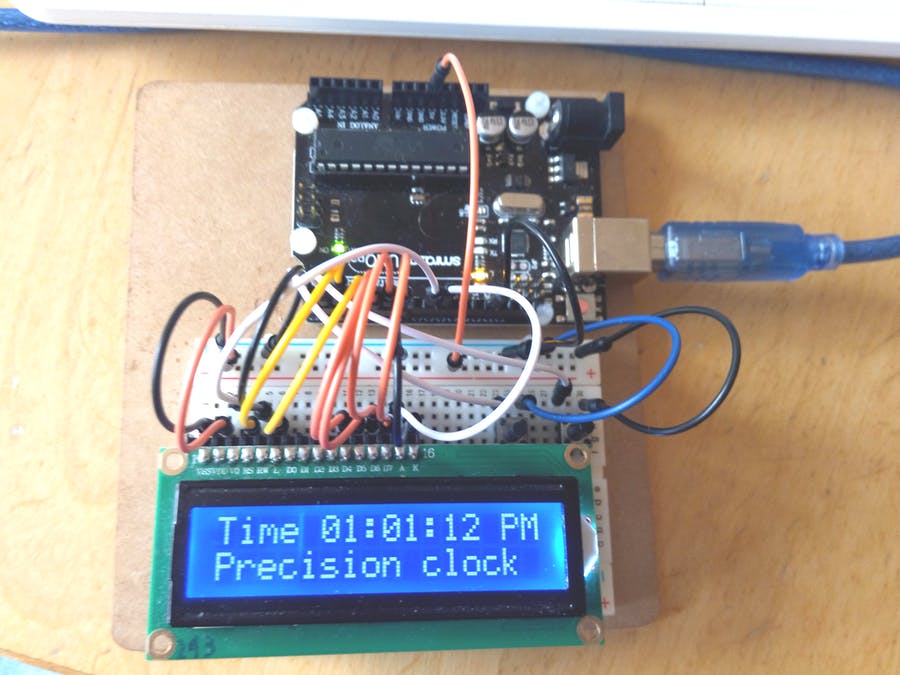Elegoo Arduino Uno R3 Clock
After doing a lot of research I found the simplest Elegoo Arduino Uno R3 clock. It was created by plouc68000 on the Arduino project hub and works wonderfully. The design is simple and all you need is an Elegoo Arduino Uno, breadboard, two buttons and 16 m/m wires. This project is so great for beginners because its simple and it has no resistors or a potentiometer with is what usually makes these projects so hard.
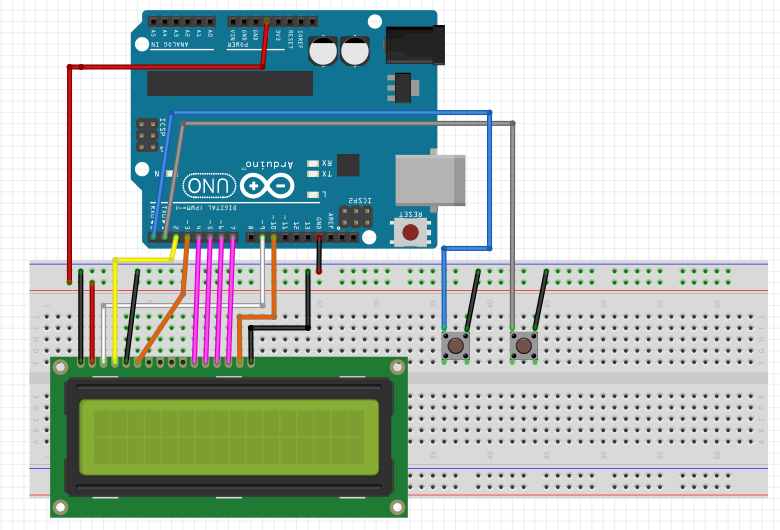
You can copy the code from here https://create.arduino.cc/editor/plouc68000/39f803a4-e466-469a-987e-62bea5649b0a/preview. The code is very simple but every time you stop the command or unplug the clock you will need to reset the time because the clock does not keep going when its off. This is very easy. All you need to do is go to the lines of the command 31-34. Line 31 says, int h=12; you change the number 12 into what hour of the day you want the clock to start at. Then you look at int m=41 and you change the 41 into the minute you want it to be. Then you look at int s=00 and change the 00 into the seconds you want. Finally you look at int flag=0. This means the clock is set to am if you want to set it to pm you change the 0 into a 1. You can also set it back to am by making it a 0 again. After all that you should be prepared to make your first simple Elegoo Arduino R3 clock.