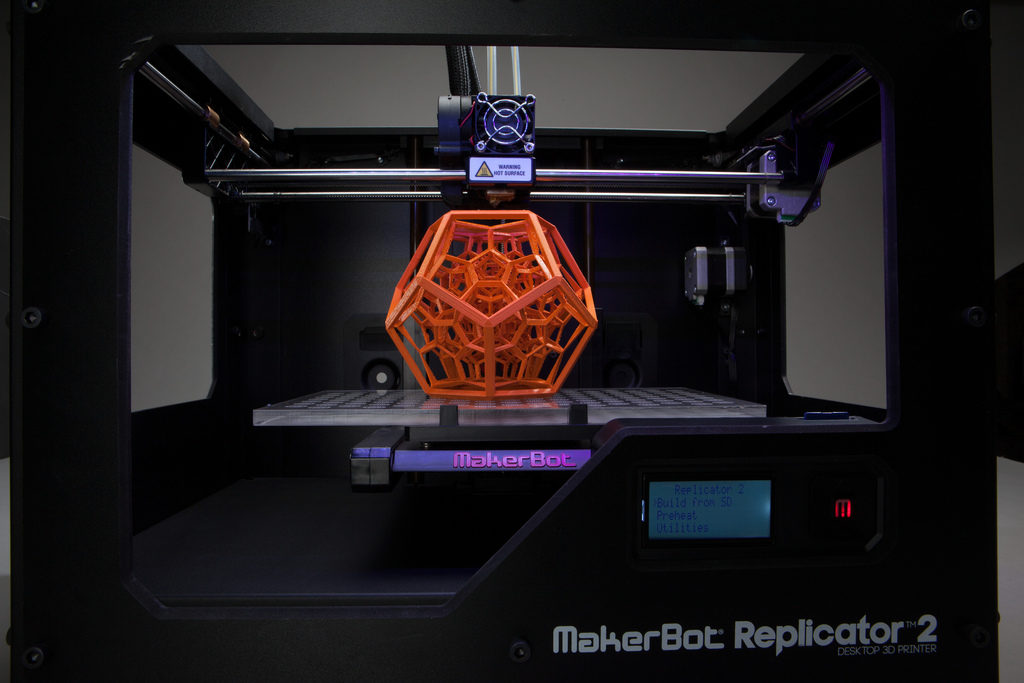Building a PC is an experience that many people have never tried. For some, it may seem like too much work for unknown benefits. However, it is not an impossible task. Numerous step-by-step tutorials on YouTube can guide you through the process. Many people also struggle with knowing what parts to buy for a PC, but YouTube offers hundreds of builds at various price ranges to suit your preferences. This is a full overview of deciding the parts and what goes into determining parts and the compatibility of certain parts.
Before you get into PC building you need to know what the PC parts are and what they do.
- CPU
The “brain” of the computer, processes information making games and websites run
- CPU Cooler
It keeps the CPU from overheating and is needed for the PC
- RAM
Allows data to load, and lets your PC run
- MotherBoard
Links all the computer parts together.
- Power supply
Brings power to compartments in the computer
- Graphics card/GPU
Provides graphics and frames to the computer in videos and games (most important for games)
- SD card
Stores and transfers data for videos, photos, etc
- Case
Stores the components
For gaming you want to use about 30-50 percent of your budget on your GPU as it is the most important for gaming. Another part that you have to think about is the CPU and more Specifically what motherboards it is compatible with. An example of this is the new AM5 platform for AMD CPUs. Any am5 CPU will be able to work on any am5 motherboard, this allows you to upgrade your CPU without having to replace your motherboard.
Ram also has different types, the two most common types are ddr4 and ddr5, ddr5 is newer and better but also more expensive, ddr4 is slightly worse but is significantly cheaper, but the deciding factor is the CPU you have, and am5 motherboard will only use ddr5 and any am4 motherboard will only have ddr5, for more modern intel motherboards it depends on the certain type of motherboard for ram generation.
To pick your power supply, find the total watts of your components (PC Part Picker has a total wattage calculator for your parts) and get a power supply that is 100-200 watts more powerful. So if your components have a total wattage of 500 watts try to find a 650-watt power supply, another way to check is the recommended wattage for your graphics card. A great way to look at the power of the power supply you’re buying is the PSU tier list, this will give you a more in-depth explanation of power supplies and help you pick out the best one for your needs. It will be linked in the take action links down below.
After you know how parts work you can decide your parts, as I said earlier there are thousands of Price points and videos of people building the perfect build at a price point or ascetics, here is one at 1000 dollars and pure performance, no ascetic choices were made in building this. https://pcpartpicker.com/list/HdkFYd Right now as of March 12th GPU prices are all out of wack so I would wait to tell the 7700xt is under 430 dollars.
Related story’s
https://www.intel.com/content/www/us/en/gaming/resources/how-to-build-a-gaming-pc.html
https://www.pcmag.com/how-to/how-to-build-a-pc-the-ultimate-beginners-guide
https://www.wired.com/story/how-to-build-a-pc/
https://www.crucial.com/articles/pc-builders/how-to-build-a-computer
https://www.tomshardware.com/how-to/build-a-pc
Take Action