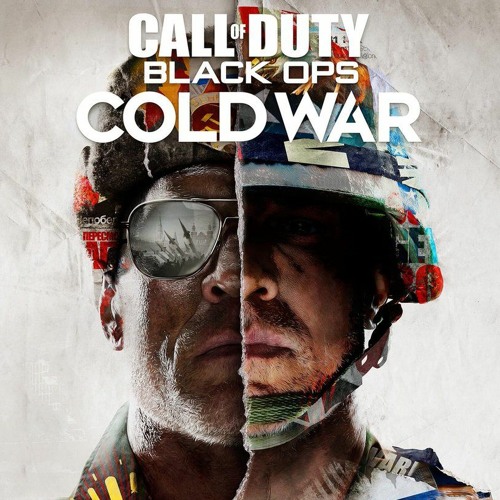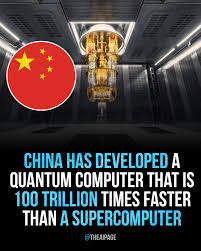What is GameMaker Studio 2?
GameMaker is a free 2D game developing software, it was used by many indie game developers to create popular games like: Hotline Miami, Deltarune, and Terraria. This is a quick tutorial on how to use GameMaker and an overview on the GameMaker coding language GML.
Objects, sprites and other elements
Objects are things you can add code to, to add an object to your game go to the right and right click on any folder, then go to “create” and add an object. When the object is added you can add code to it in the “workspace”, to add code click on add event, there are multiple events but we will focus on “create” and “step”. “Create” code runs when the object is created and “step” code runs every frame. “Create” code is mostly used for variables and “step” for everything else. Sprites are art and animations that you can add to your object. By using an object’s code you can manipulate the sprites width, height, animation speed, image index, etc.
GML Code/GML Visual
GML code is based off of coding languages like C and Javascript. GML is very easy to learn for beginners, not only that but it is very versatile and is always being improved on, with new functions like “game_change” which allows multiple data.win files to run as their own executable file.
Related Articles:
https://www.nuclino.com/articles/video-game-design
https://80.lv/articles/gamedev/
https://www.coursera.org/articles/game-developer
https://www.cgspectrum.com/blog/game-development-process
https://www.perforce.com/blog/vcs/future-of-game-development-trends