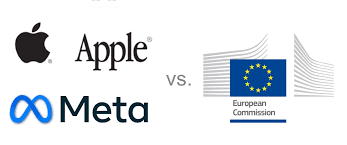Overview
In this article, you will learn the basics of how FL Studio works, the things you will learn include: what the channel rack is, how to use the piano roll, how to make multiple patterns, arranging patterns, and exporting audio. Things that won’t be explained in this tutorial are: music theory.
Channel Rack
The channel rack is what holds your digital instruments, and MIDI sequences. In a blank project you start with four instruments: 808 Kick, 808 HI Hat, 808 Snare, and 808 clap. these are just simple drums, and you can make simple drum patterns. In the channel rack you can add plugins for different instruments, to make patterns with the instruments you add you have to use the piano roll.
Piano Roll
The piano roll is where you can add notes to your instruments. You can be as creative as you want in the piano roll and make whatever you want. The melody you add will be part of the pattern but if you don’t want it to be in the same pattern as something else then you can make another pattern.
Playlist
The playlist is where you can add your patterns and arrange them, with this you can make something that your proud of. When your finished with your music you can export it by going to “File” and clicking “Export”, then you’re finished.
Related Articles
https://www.edmprod.com/what-is-music-production/
https://www.armadamusic.com/university/music-production-articles
https://blog.landr.com/music-production/
https://www.soundtrap.com/content/blog/how-to-produce-music
https://www.image-line.com/fl-studio-learning/fl-studio-online-manual/html/basics_workflow.htm