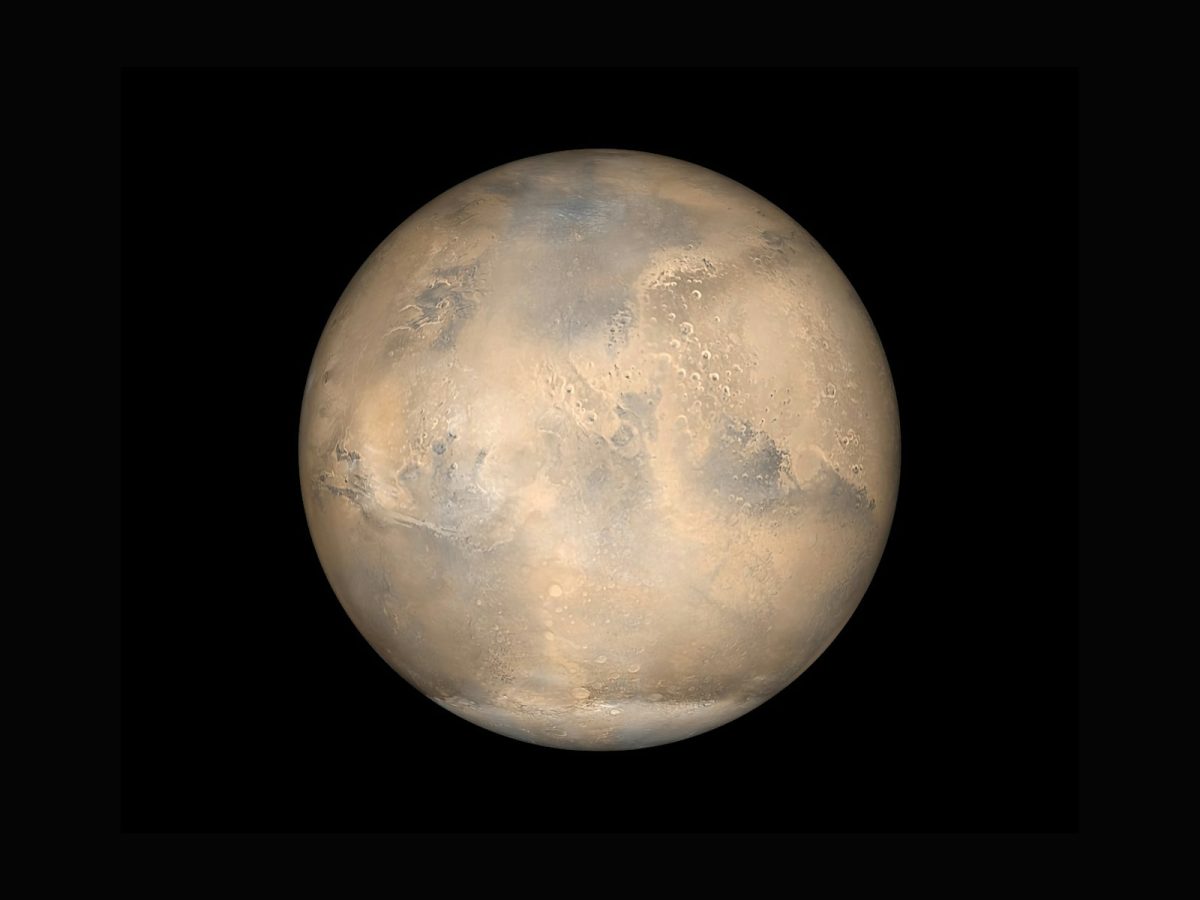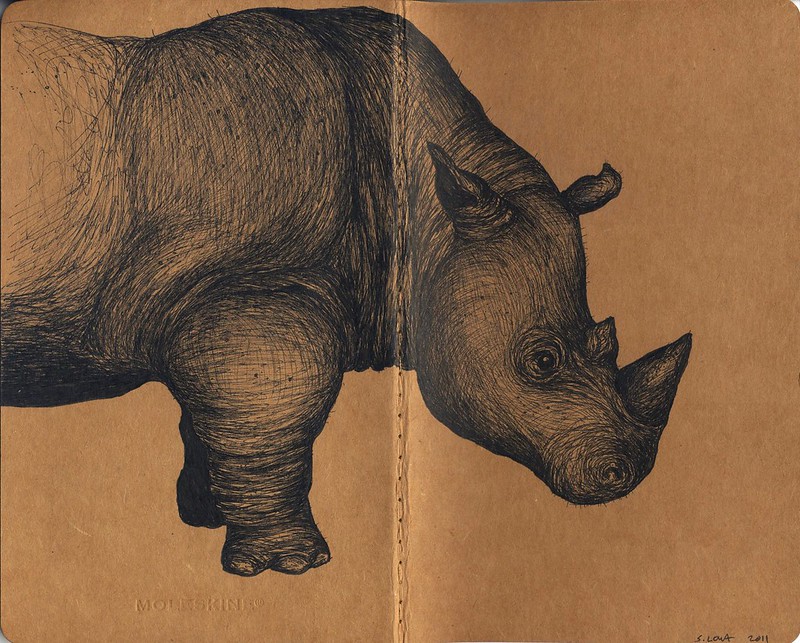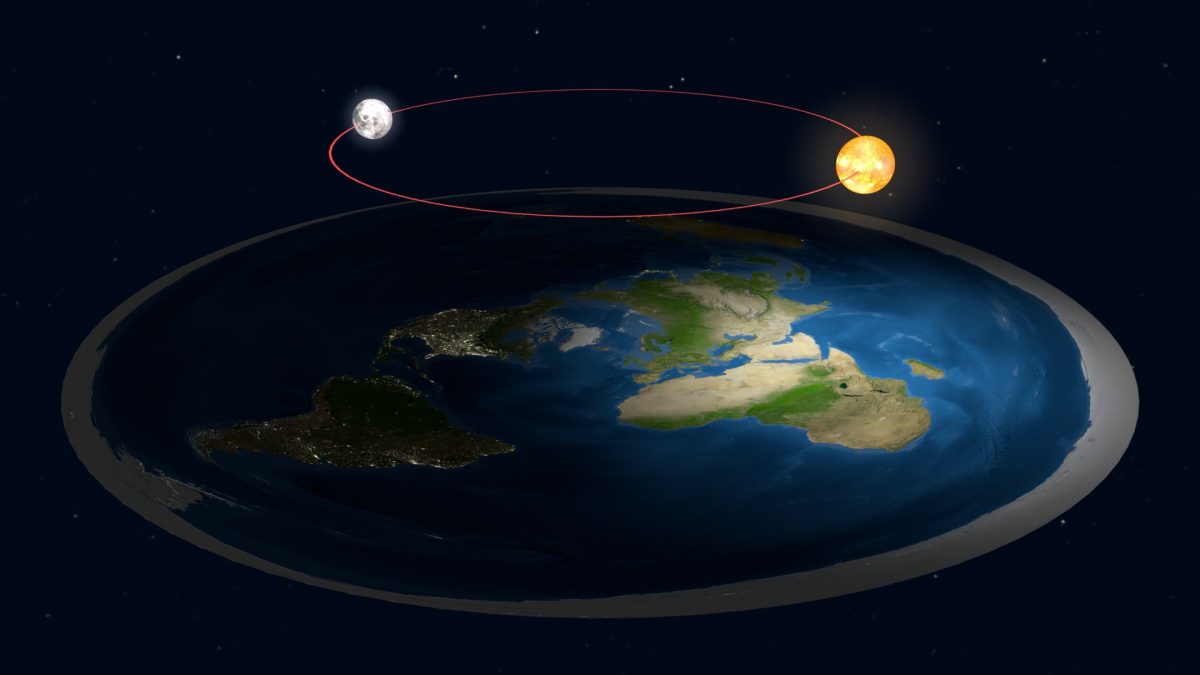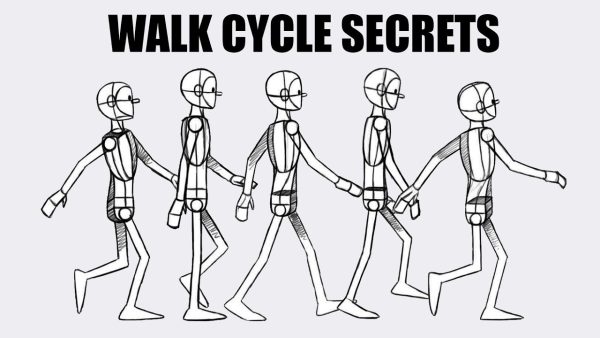How to Clip Gameplay with Medal.tv
Medal.tv Allows You to Clip Your Gameplay on PC
“FIFA 19 von EA Sports läuft auf drei Monitoren. Surround Gaming Setup” by marcoverch is marked with CC BY 2.0.
Many times when you are playing a game, you make an awesome, unbelievable, or even funny play. When you tell your friends about it, they demand proof. With Medal.tv, you can clip any plays in games and send it to others.
How do you use Medal?
Every time you start a game, Medal will start recording it. However, it will not save anything unless you press a certain key (the default being F8), at which point it saves the last 15 seconds of your recording (which can be changed to 30 seconds, 1 minute, etc. in settings). The clip can then be edited to fit the timing that you want, so you can show only what you want to show. Multiple clips can also be montaged together, and media, including music and images can be added to create a nice video for YouTube or to show friends.
Sharing and Uploading Clips
With the click of a button, you can share a link and send clips to your friends. Additionally, you can download montages and clips for further editing in other apps which offer more customization, which makes Medal perfect for gaming content creators to clip their gameplay for their videos.
Summary
Overall, Medal is a great way to clip your gameplay on PC and is free to use. A popular choice of many gamers, this software is used by amateurs who want to share clips with friends and Youtubers who make gaming content alike.
Related Stories
TAKE ACTION