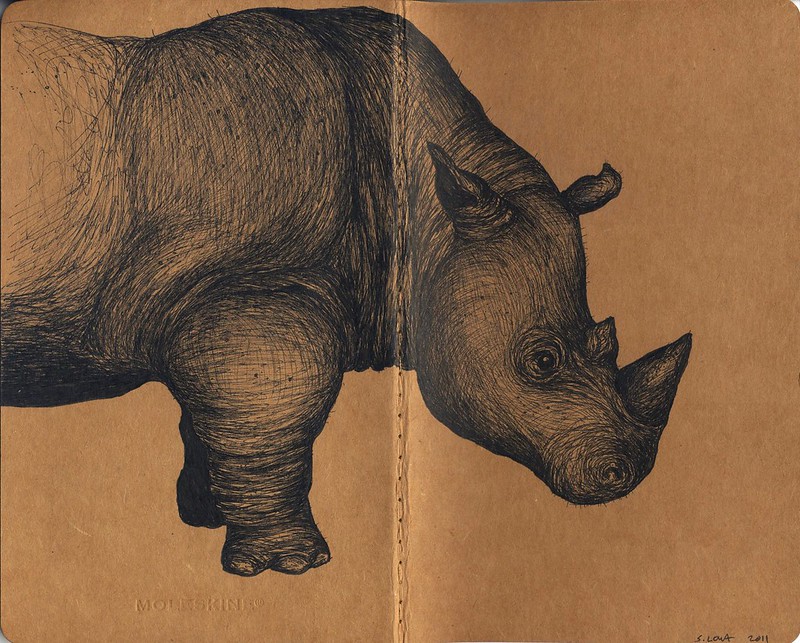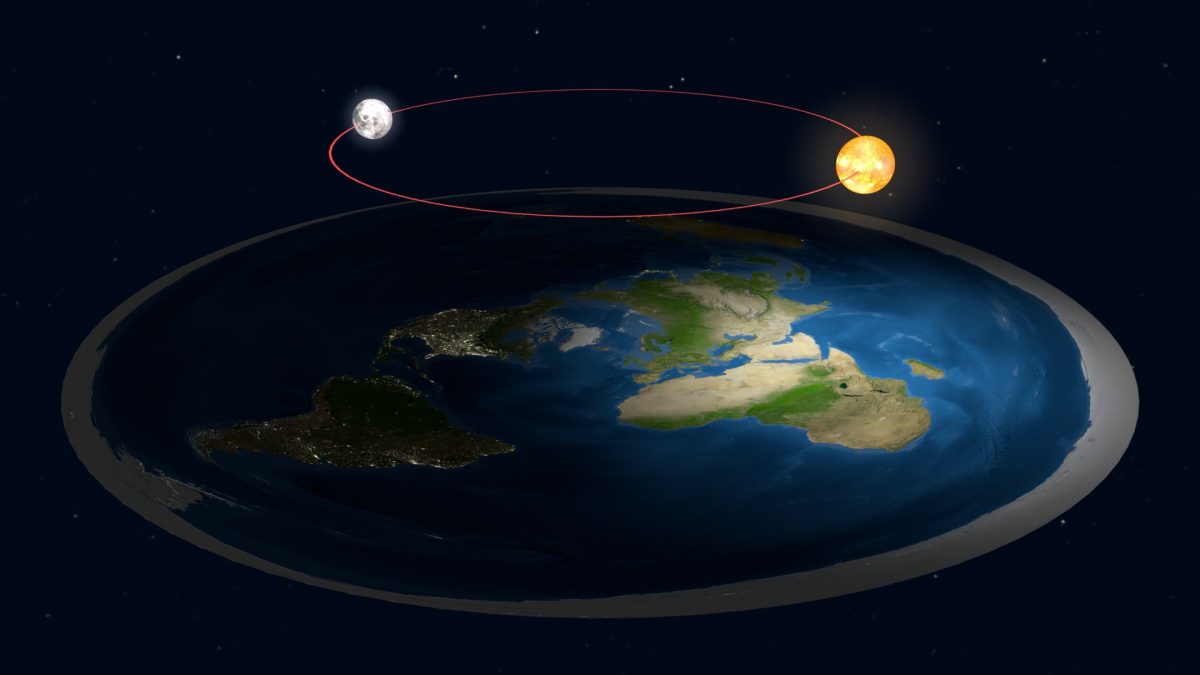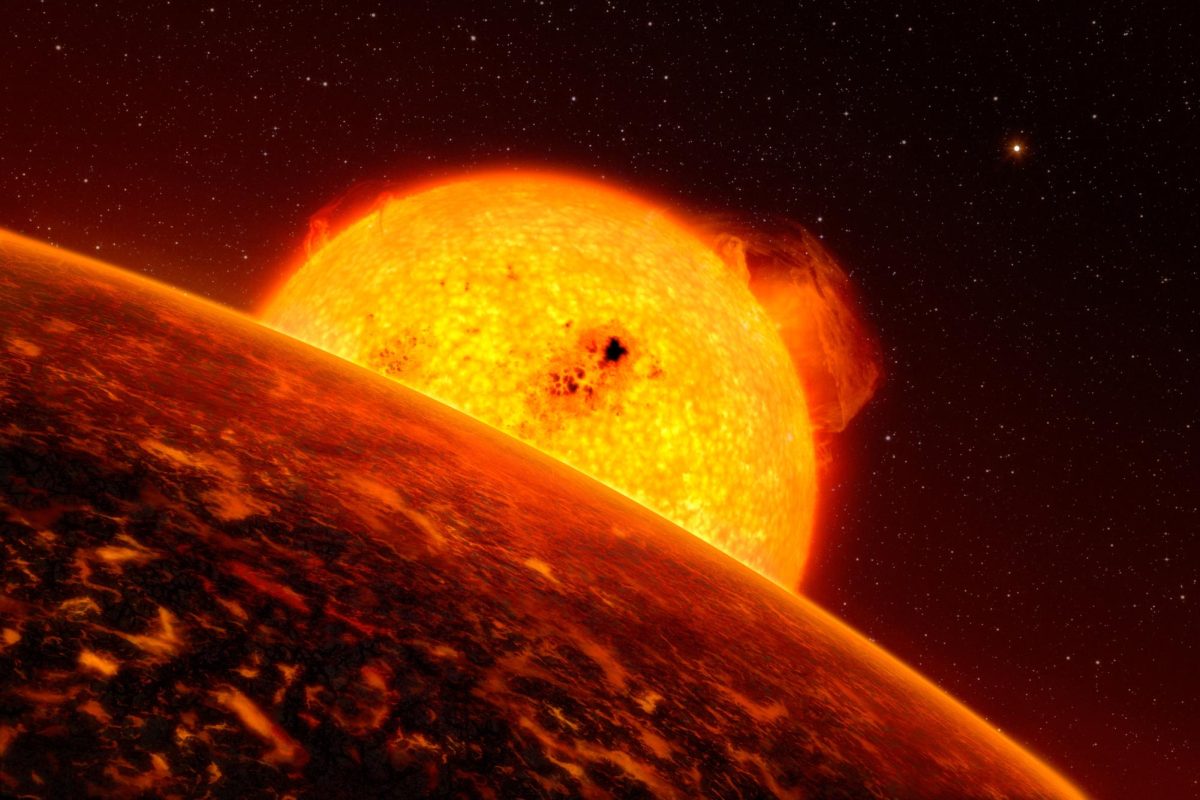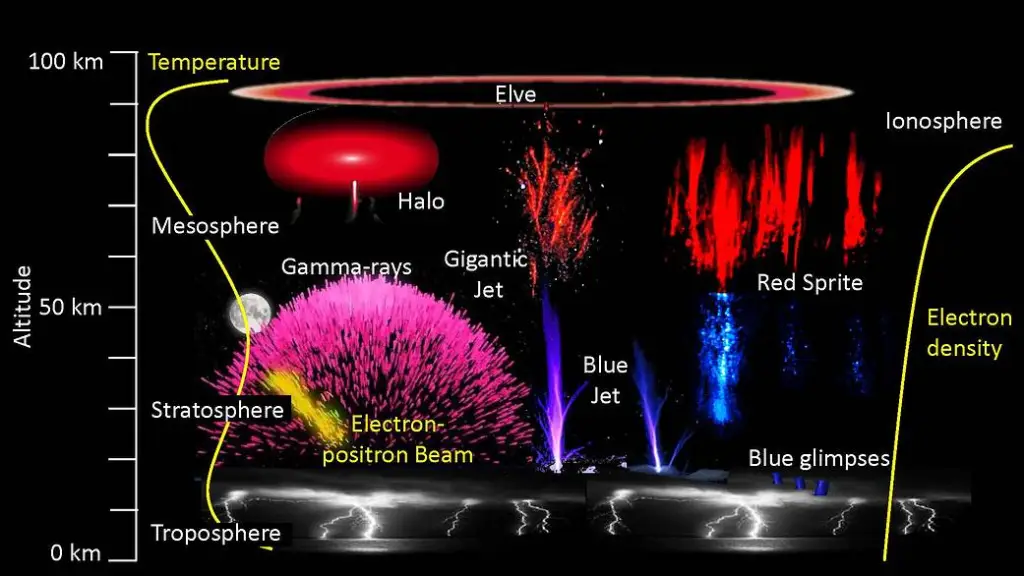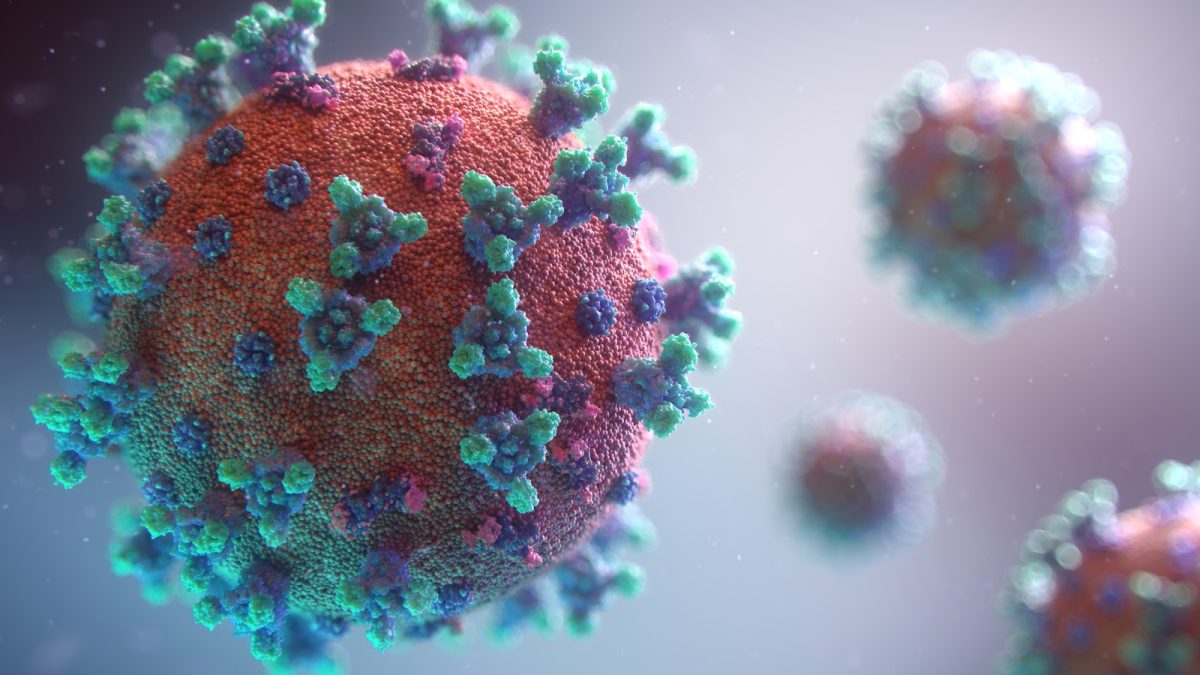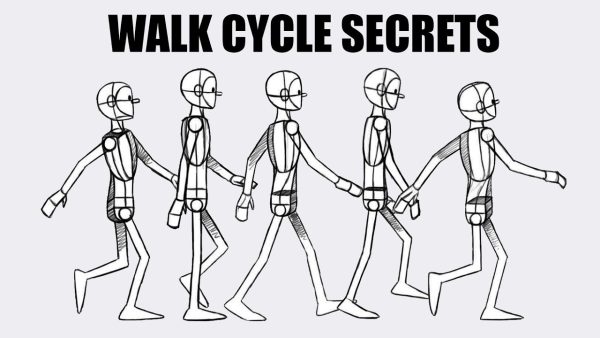Components of a PC
First what is a PC?
PC just stands for personal computer and is usually preferable over a Mac (apple computer) or a Chrome OS (Chromebook) for gaming because of the customizable hardware. Even though Macs and OS’s are technically personal computers a PC nowadays is a windows based computer. A PC can either be a windows laptop or a desktop, which you can customize and build yourself.
Components of a PC (desktop)
A laptop has pretty much all of the same components as a desktop except the case, put everything is non visable and it is all one piece.
The first component is the case if you search up a gaming pc you will find something that looks like a box. This is the case with all the working parts of pc are. If there wasn’t a case your PC would look like a bunch of build your own pc you will probably want to choose your case based on size and looks.
The Second component is the motherboard. The motherboard is basically the backbone that ties the computer’s components together at one spot and allows them to communicate with each other. You will want to choose your motherboard based on quality and size.
The Third component is the CPU (central processing unit) this is the “brain of the computer.” The CPU retrieves and executes instructions and the better the CPU the better and faster your PC will run.
The next component goes with the CPU, The fan. Its job is to cool the system by drawing colder air from the outside into the computer chambers and components, mainly, the CPU because if there was no fan the PC could explode if the CPU is working hard enough. So if you have a good CPU you will need a working fan.
Another component is the GPU (graphic processing unit or graphics card) this is not a needed component, but lots of gamers buy very expensive GPUs to improve the gaming experience. The graphics card just improves the visual aspect along with your monitor or screen.
After that is the RAM, (random access memory) its a piece of hardware that can store temporary data for applications. Some brands of laptops require a certain level of RAM to even run.
Related to the RAM, another hard drive unit, the SSD (solid state drive) it is used to store long term data and it can be transferred into the RAM for use.
Then the completely visible input devices:
-The monitor(s) (screen)
-The keyboard
-The mouse
-The mouse pad
Second to last, the operating system which are usually windows or linux for custom PC’s but Apple laptops have MAC OS, and Chromebooks have Chrome OS.
Lastly the power supply unit. The power supply unit converts mains AC to low-voltage regulated DC power for the internal components of a computer. You need this so that your PC turns on.
And after watching the video you should be ready to build your own PC.