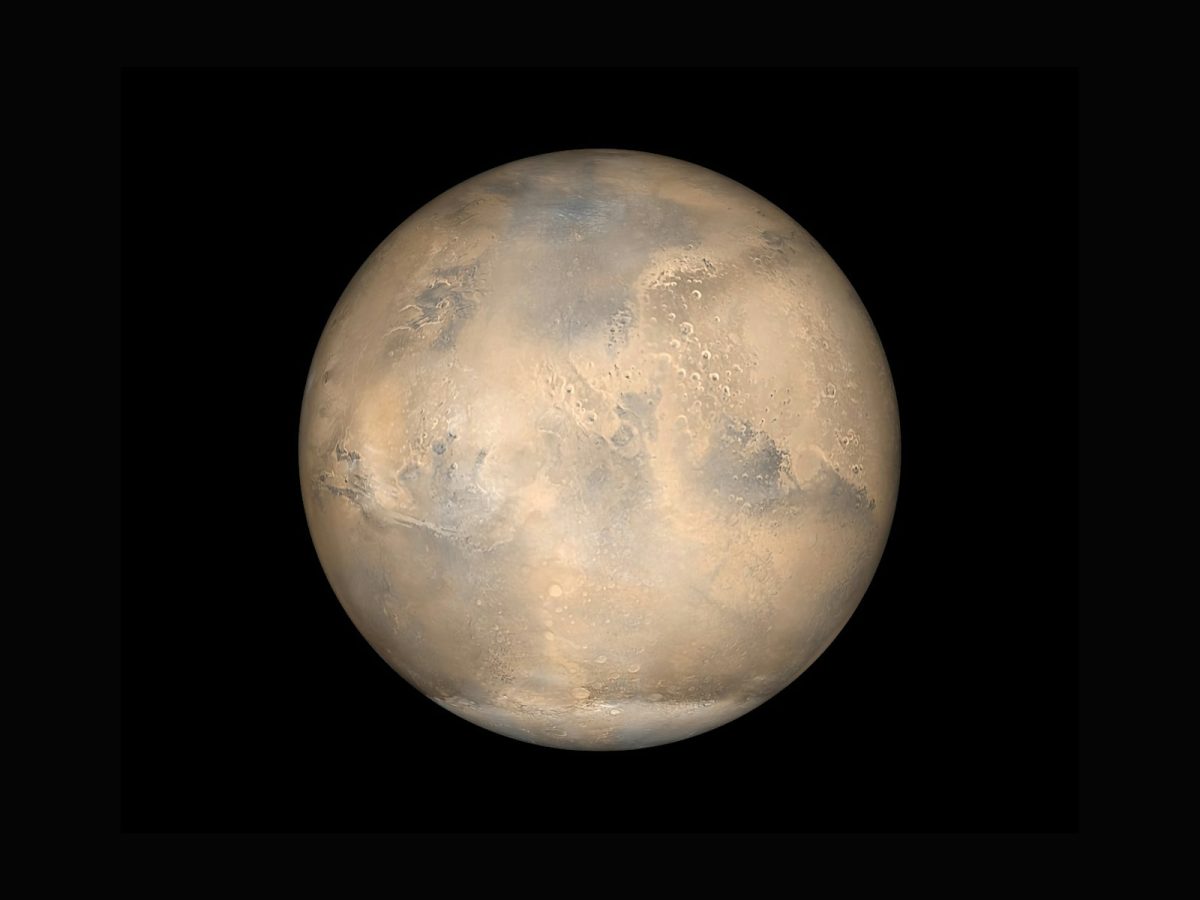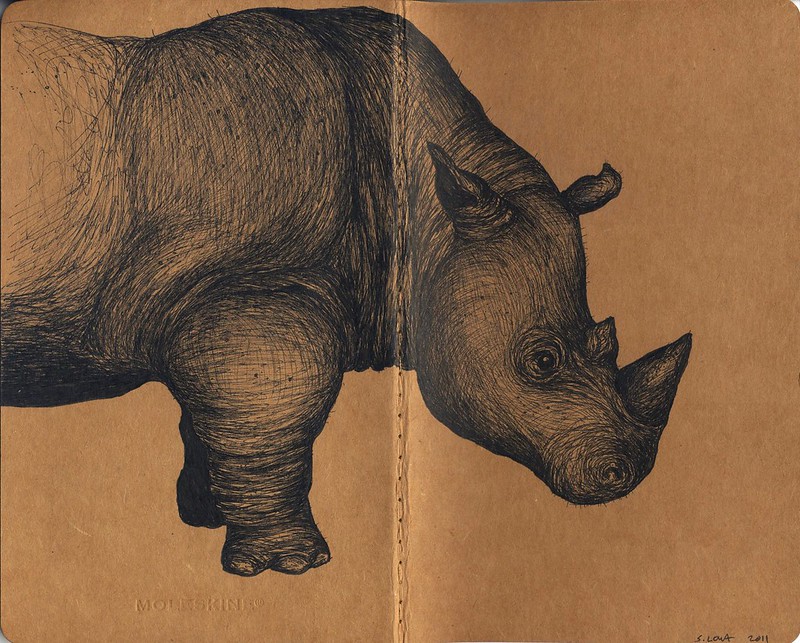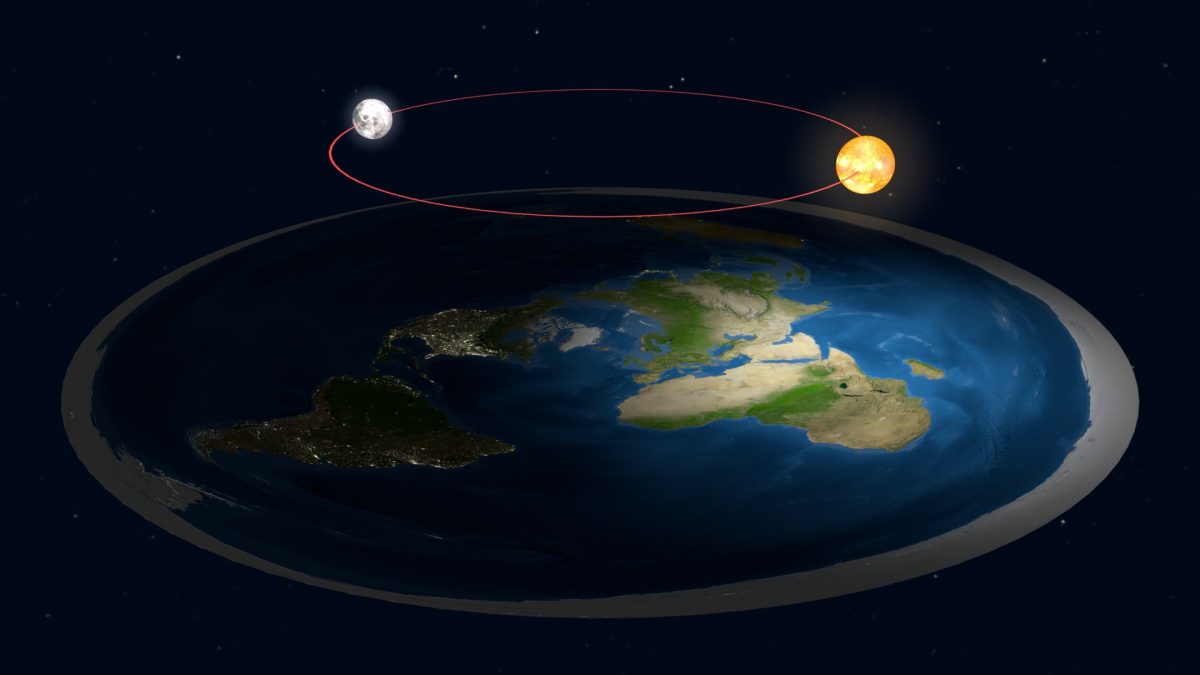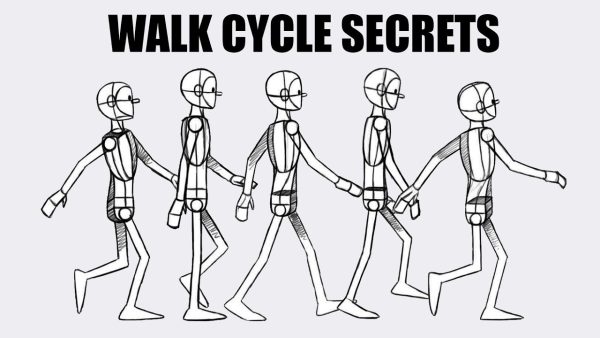How To Mod BTD6 (Bloons Tower Defense 6) On Windows
This is a guide to modding the popular game about monkeys popping balloons with darts.
Thanks to H2K Titan for this video.
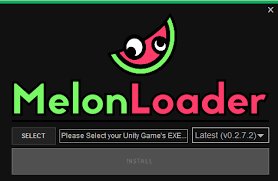
BTD6 is a game about monkeys popping bloons in a tower defense game format. And you want to mod it? Makes sense to me. The first step to modding BTD6 is having the game itself. You obviously can’t mod something if you don’t even have it. (Note: You should always use an alt account for modding because of the chance of being flagged or even banned.) The first actual step is to download MelonLoader. On this website are the download for it and a guide for installing it. Once you have it downloaded, you should have a screen that looks like the image to the right. Press the select button, and then go to your Applications folder on your computer, and select BTD6.
After that, go back to MelonLoader and press the install button. You now have BTD6 installed onto MelonLoader. The second step is to get the BTD Mod Helper. Install the .zip file on the website and extract it. There should be 2 files inside of it. (.dll and .xml) The .xml file is not needed, so delete it if you want. Next, you need to open Steam, then go to your games library. Right-click on Bloons TD 6 and then go to “manage” and then click on “browse local files.” File explorer should open up to a page with BTD6 and a few folders. Open the folder called “Mods” and then drag the .dll file into it. Then open BTD6 like you’d normally open it, and some code stuff should activate. This is normal, so don’t worry. After a bit, the game should open like normal. Except for this time, when you get to the main menu, a message should appear about a modified game client being detected. This means that you have successfully made the base for modding BTD6.
You can close down the game now. To actually mod the game, you need to find the mods that you want to have. A good discord server for everything BTD6 modding-related is BowDown97’s BTD6 Mods and Discussion Discord server. Once you have the mods that you want from that discord server installed, just simply drag them into the mods folder that was referred to earlier in this guide. Once have all of the mods that you want in the mods folder, open up BTD6. The mods should work as intended. Enjoy your new BTD6 mods! (Remember to use an alt account for modding)